Reverify Shopify Connection
0.5 min read
|Action Required
We want to bring an important update to your attention regarding your Shopify integration with our platform. It is important to take action before July 1st to ensure uninterrupted service and the smooth functioning of your operations.
To avoid any disruptions to your API calls and to ensure you have access to the latest permissions, we kindly request that you follow the steps outlined below:
Step 1: Launch Order Manager.
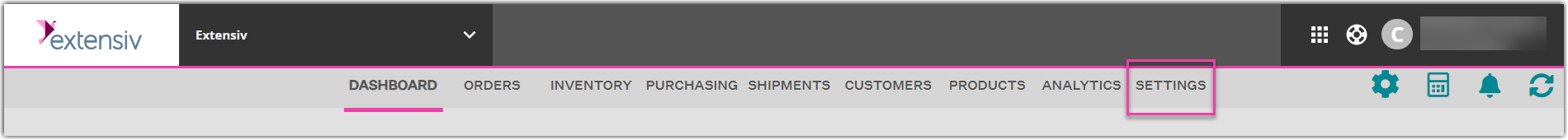
Step 2: Go to the Settings tab.
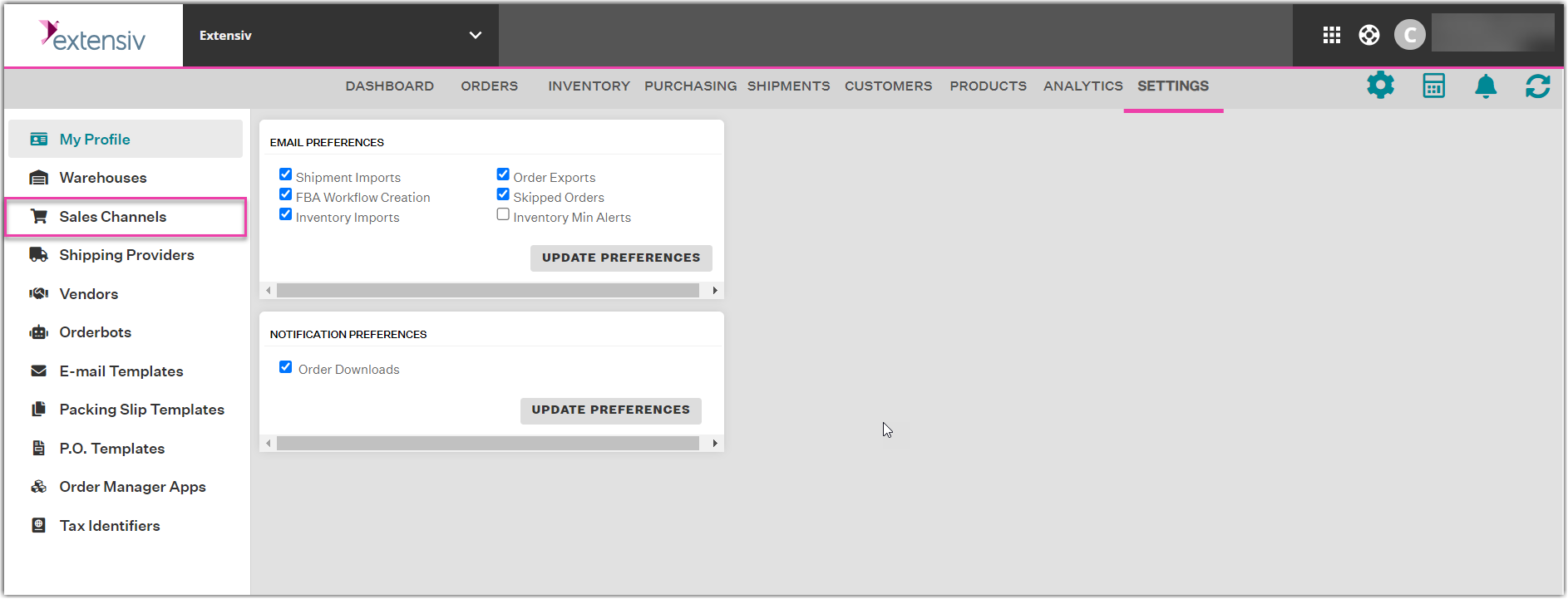
Step 3: Click Sales Channels.
Step 4: Select a Shopify channel.
You need to verify all available Shopify channels individually.
Step 5: Go to the Connection tab.
Step 6: Click Edit Connection.
Step 7: Click Verify Connection.
The page redirects you to Shopify to accept new permissions, and then brings you back to Order Manager.
