This article provides instructions on how to access the Warehouse Management Customer Portal.
- Log in to the Extensiv Hub using your Single Sign-On (SSO).
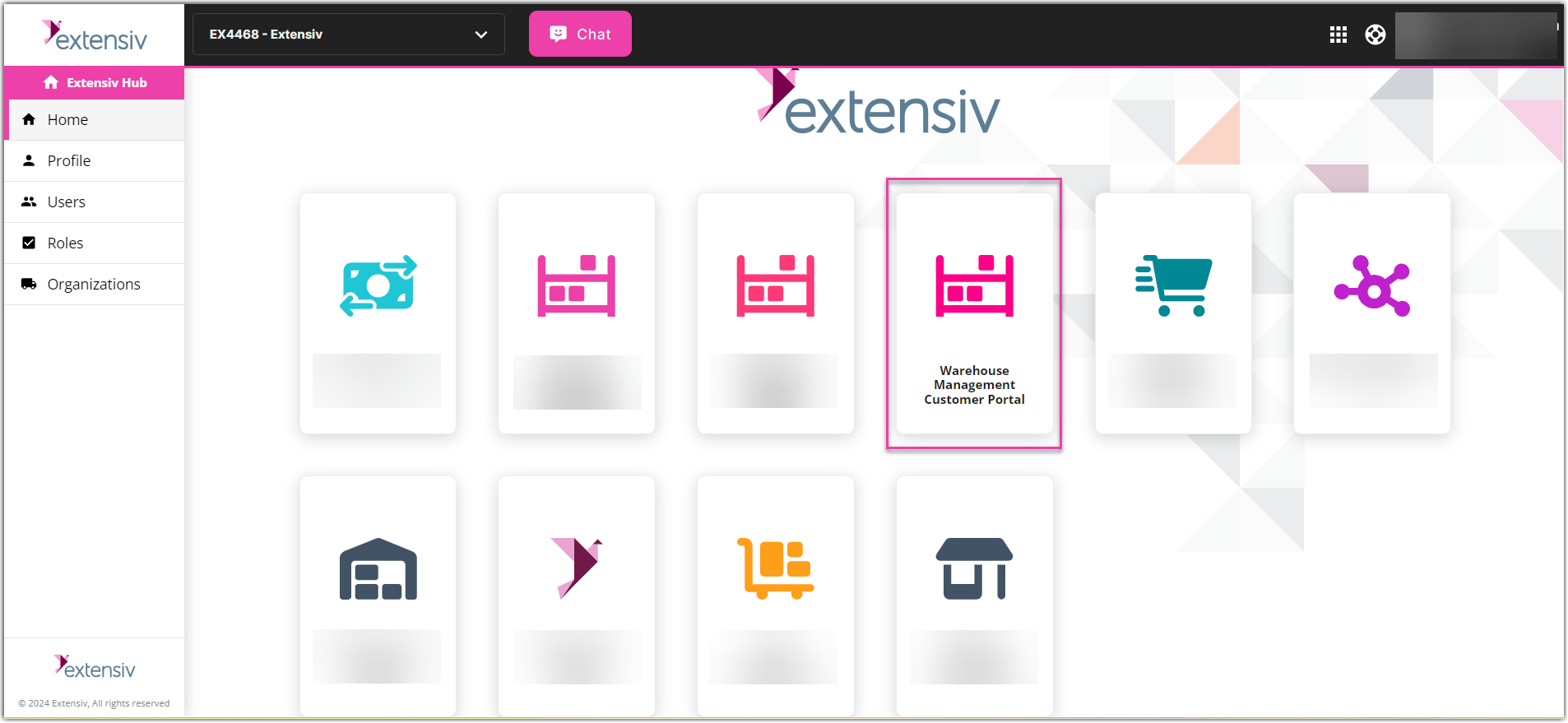
- Select Warehouse Management Customer Portal.
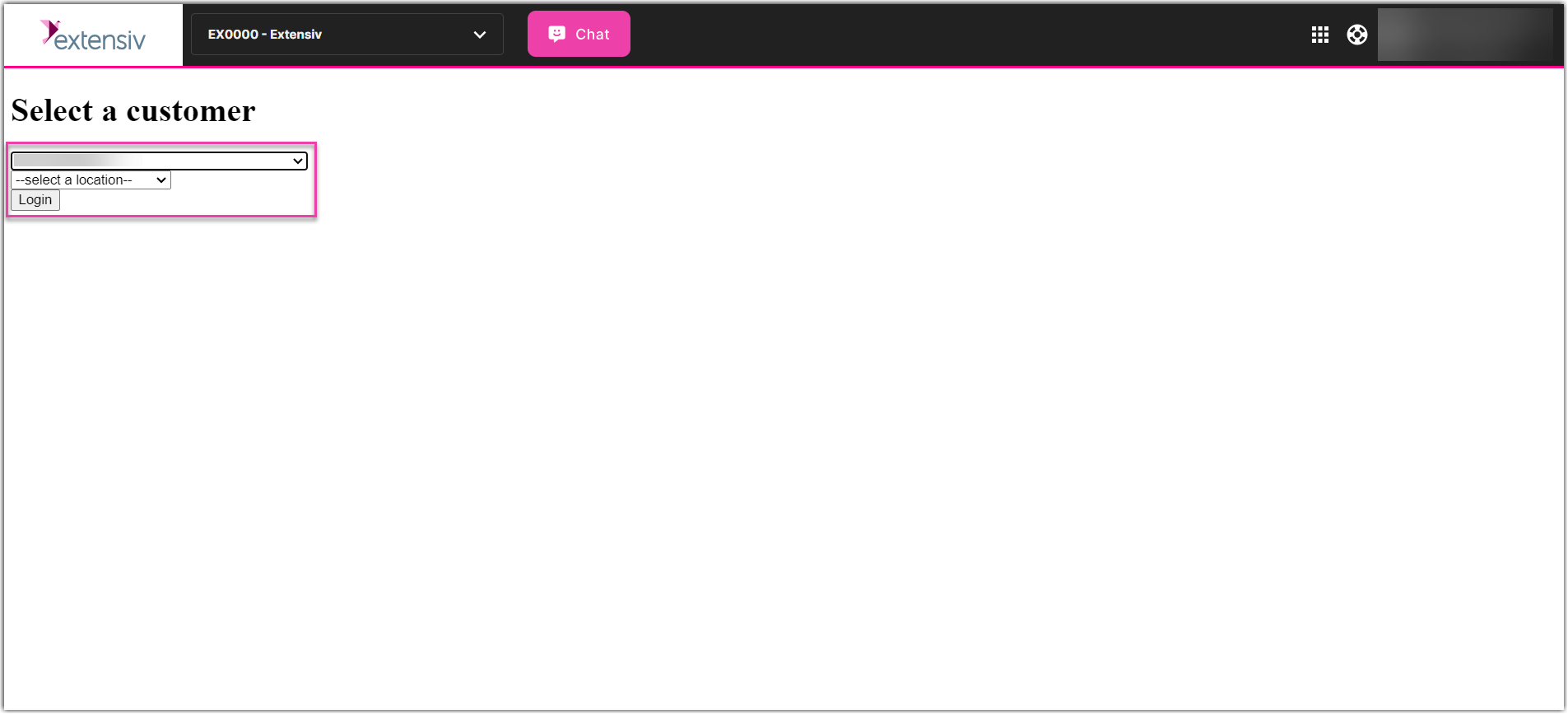
- Select a customer, and then select a location
- Select Login