Create Waves Section
Create Waves Section
To begin creating waves,
- Navigate to the Orders > Wave Picking tab in the admin console.
- After clicking Create Waves, you'll notice that your existing order views will be displayed. These are the views that are used to create waves. See the Views section for more information on creating/editing views.
The Create Waves section will only show orders that are not already on a wave. After orders are added to Waves, they will drop off of the Create Waves list.
- Once you select a view that you want to create a wave from, simply click the checkbox next to the orders you want to be added to the wave and click the Create Wave dropdown at the top of the page.
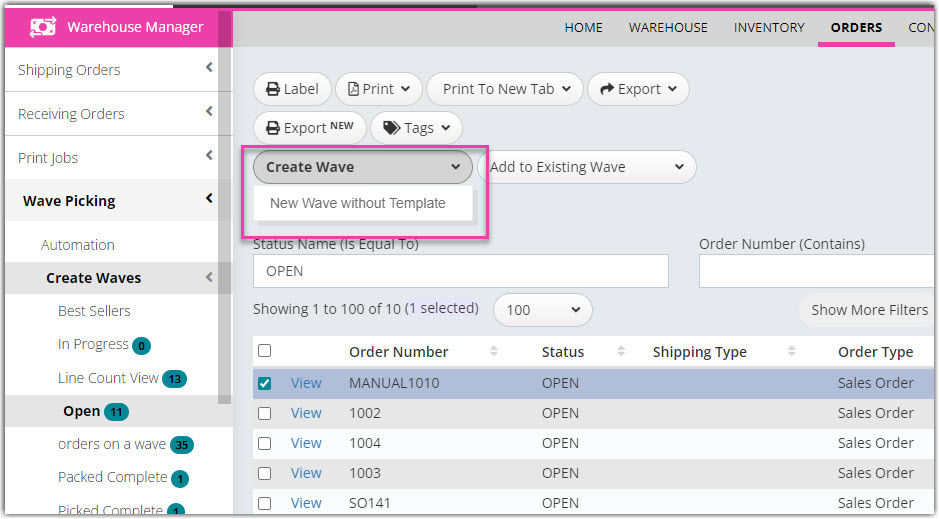
- Under the Create Wave, select Create Wave without Template. You will then be presented with the option of creating a Single Wave or Advanced Wave.
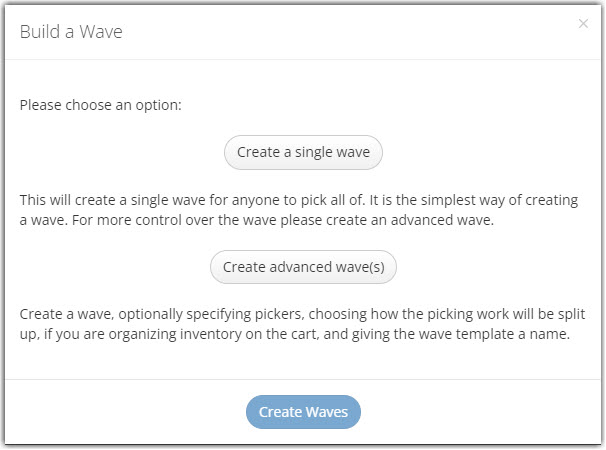
- See the next topics, Creating Single Waves and Advanced Waves for the next steps.
