Setting up your label printer
0.3 min read
|Download the Extensiv Warehouse Manager Label Printing Chrome extension
- You should first download the Chrome extension for Warehouse Manager through this link.
- Then click Add to Chrome.
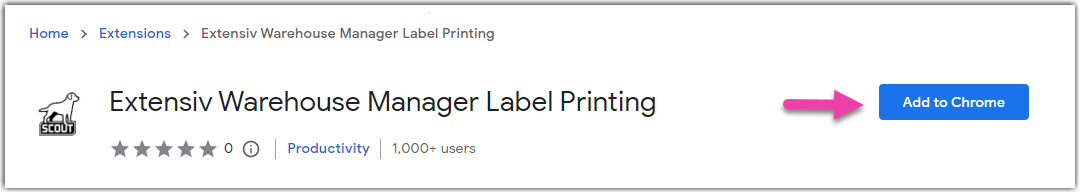
- Next is click Add extension.
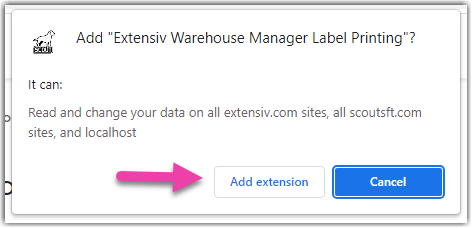
Setting up your label printer
Once you have decided which label printer to use, have it plugged it in, and properly networked with an IP address, you can manage your network label printers from the Admin - Label Printers section. Click 'Add' to bring up the dialog box:
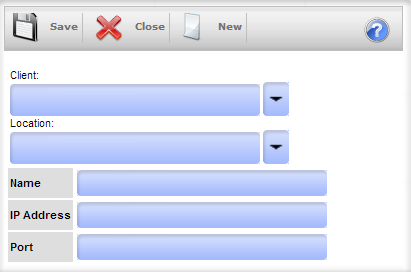
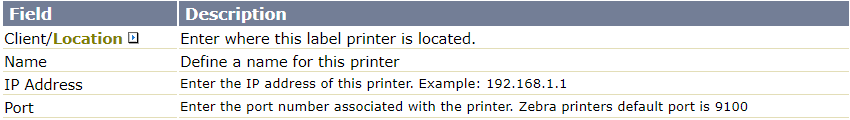
For the IP address, please omit the leading 0's from the IP address.
:
