Label Not Printing From Scan Gun
Label Not Printing From Scan Gun
One reason why labels will fail to print from your mobile barcode scanner is that your printer and scanner are not on the same network, thus preventing them from communicating with each other. The following steps will show you how to avoid or fix this potential situation.
Configuration
- First, your network barcode printer will need to be set up in the Extensiv Warehouse Manager admin console. Please click here to see how this is done.
- Once your label printer is setup in the Warehouse Manager admin console, you will need to configure the handheld scanner to print to that specific printer.
- From the Warehouse Manager application on the device, navigate to 'Tools > Settings'.
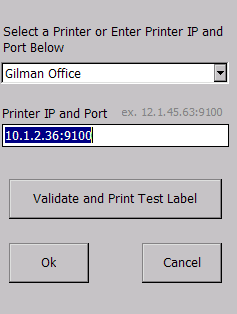
- If your printer is set up in the admin console, you can select it from the dropdown menu here.
- Verify that the Printer IP and Port are correct. If the IP of your printer has changed, you will need to update it in the admin console. See the Label Printing section of this help guide for more assistance with this.
