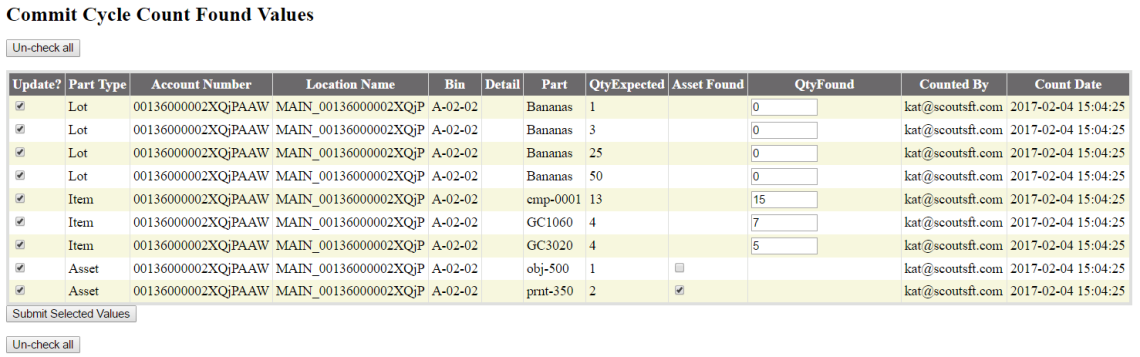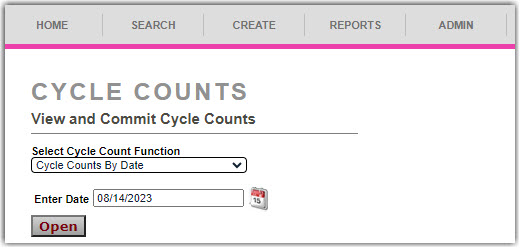Cycle Count Reports Classic
0.5 min read
|Cycle Count Reports Classic
Once your Bins have been counted via either Mobile or Device, Blind or Technical count, then your inventory counts are ready for review and update of counted values. You can access these Reports by navigating on the top bar of Warehouse Manager to Admin > Cycle Counts which will bring you to the following screen.
There are 3 reports that are available from this screen; Cycle Counts By Date, Cycle Counts Current, And Commit Cycle Count Values.
Cycle Counts By Date Will give you the cycle count data for the date selected.
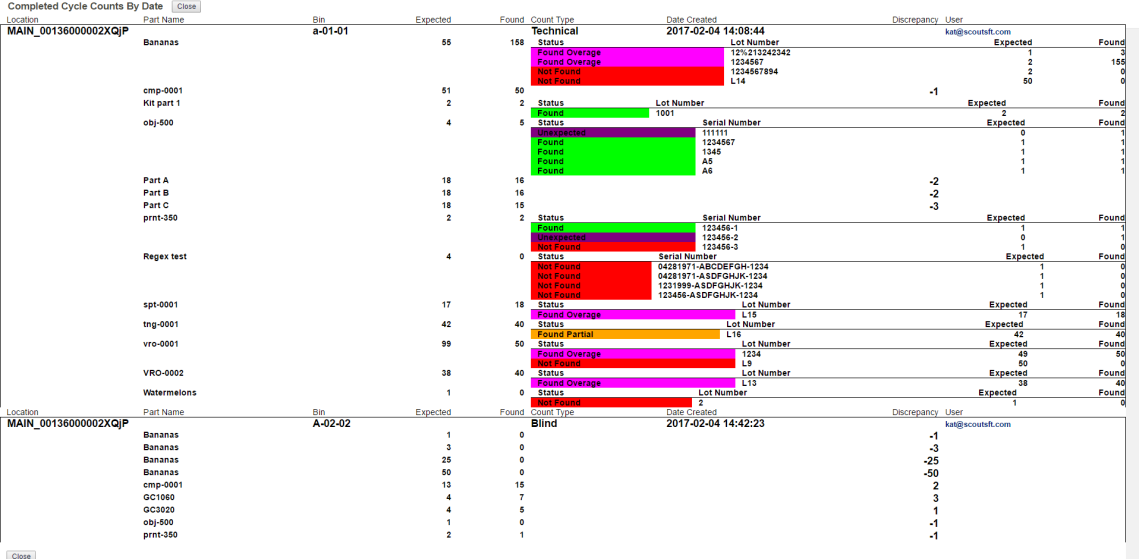
Cycle Counts Current Will give you all Cycle Count data for all Cycle counts that have been performed.
Commit Cycle Count Found Values will give you all discrepency values for the specified cycle count date and give you an option for editing and committing those values.