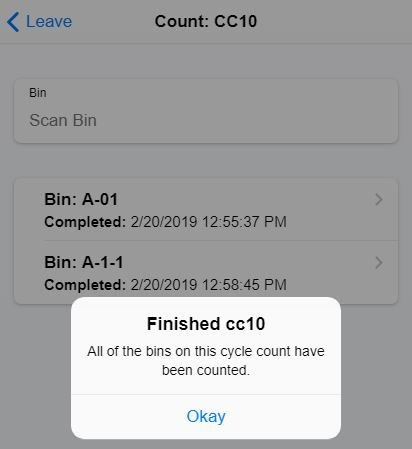Blind Count By Bin
Blind Count By Bin
To complete your Blind Count By Bin from the mobile interface,
- Navigate to Inventory > Guided Count. When counts are created from the New Admin Console, they will be located under Guided Count regardless of whether they are Blind Counts or Technical Counts.
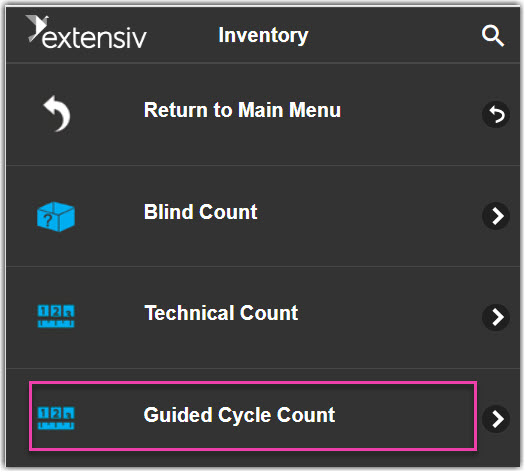
- Next, enter your Cycle Count number.

- Enter or select the Bin that you would like to count.
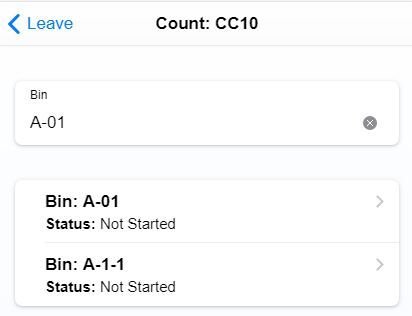
- Enter or scan the part you would like to count.
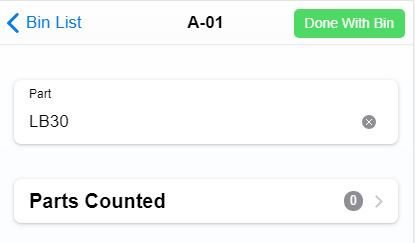
- Enter the counted QTY and select "Done With Bin".
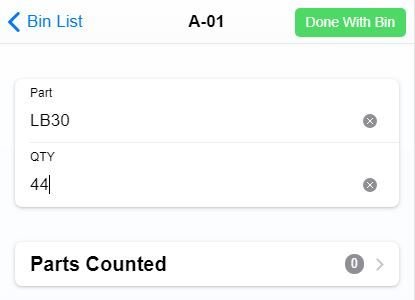
- Complete the same process for any remaining Parts in the Bin.
- Complete the counts for any remaining Bins.
- Click "Done With Bin" and you will receive a notification that the count has been completed.