Committing Cycle Counts
Committing Cycle Counts
Once you complete a cycle count it must be committed. Inventory quantities are not updated until the Cycle Count is Committed.
To commit the Cycle Count,
- Navigate to Warehouse > Cycle Counting > Cycle Count Management > Select a view.
- Select the check boxes next to the Cycle Counts that you would like to commit, then click the Review and Commit button.
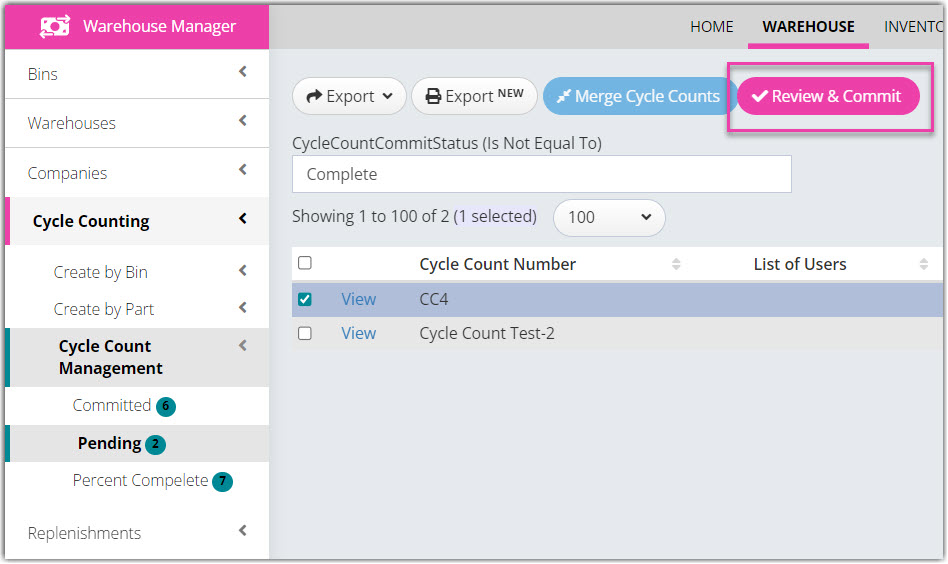
- You will then be able to view the counts and edit the found QTY. Click Commit to add the values to the inventory.
Action Definitions

- Commit – if committed the system will perform the adjustment to reconcile the discrepancy.
- Exclude – if excluded, the system will not perform the adjustment and will remove the record of that count from the job.
- Ignore – if ignored, the system will not perform the adjustment, but will leave the count record on the job to allow for it to be committed later.

