Deleting Line Items Received
This article guides you on deleting line items (UnReceive) in the received items.
If a receiving was completed incorrectly, you have the ability to delete line item quantities from Orders > Receiving Orders.
- Select the Order by clicking View.
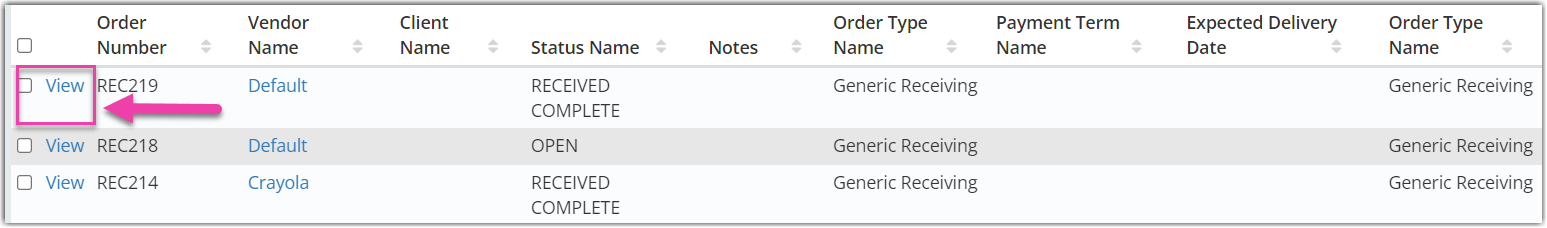
- Click the Detail link for line item(s).
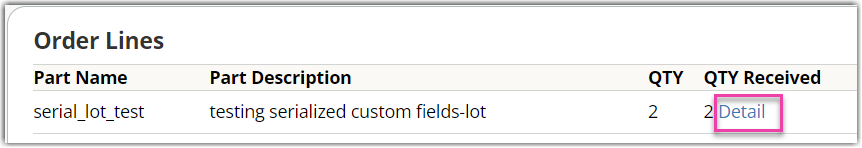
- Click UnReceive on the line item.
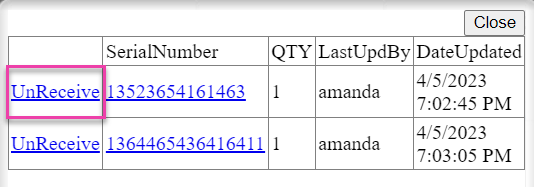
This will remove the full quantity from inventory.
If you need to re-receive a lesser quantity, you can do this by following the standard receiving process in the mobile device.
You cannot change the PO across integration until the inventory has been unpicked.
