Installing Warehouse Manager Order Manager Integration
0.3 min read
|Installation of the Warehouse Manager Order Manager integration is initiated from within the Order Manager App.
To do so,
- Log into your Order Manager account
- Once logged in, navigate to Settings - Order Manager Apps, and click the App Store button.
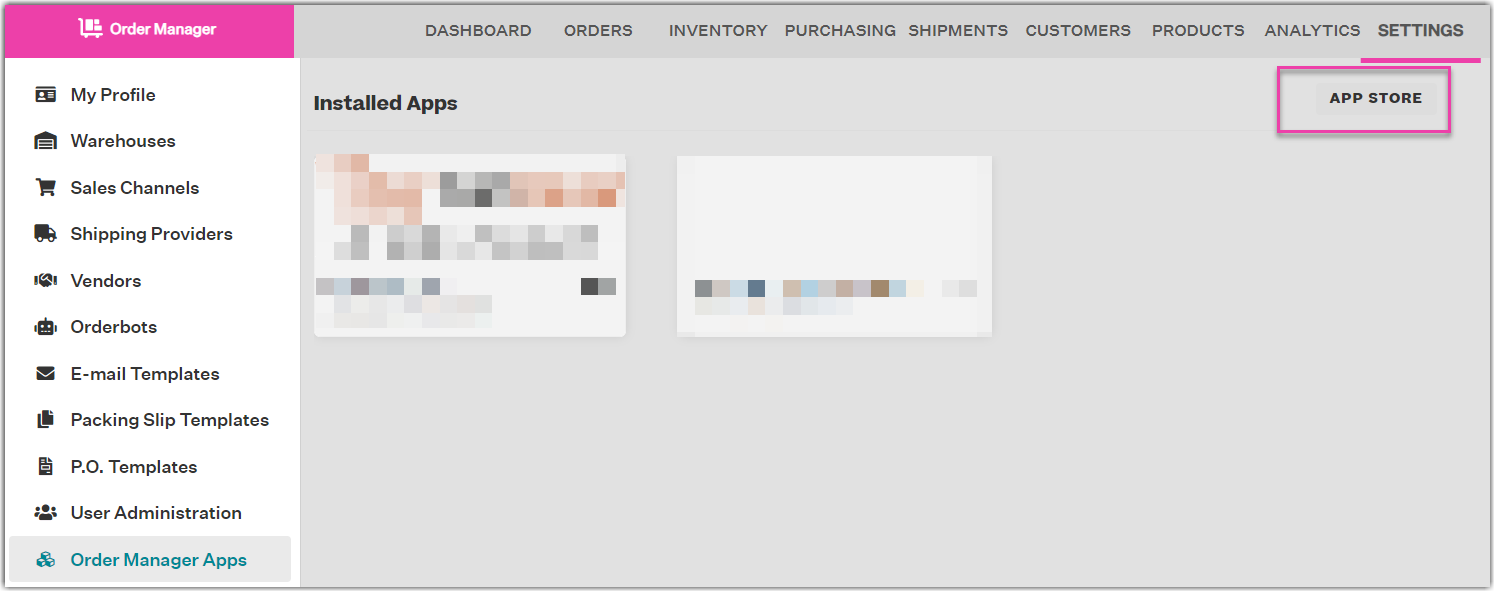
- Search for Extensiv Warehouse Manager in the search box, and select the option in the suggestion box.
- Click the install button, review the app permissions, and click Install. You will be directed to the Warehouse Manager Manage Connections page to finish setting up the integration.
