Opportunities Found by Extensiv Order Manager
1.2 min read
|The Analytics module's landing page presents important information about your account.
One of the reports that you can find on the Analytics landing page is Opportunities Found by Extensiv Order Manager, which identifies, as its name implies, opportunities for improving your company's bottom line.
Please keep in mind the values on this report are not accurate until your vendor costs are in the system.
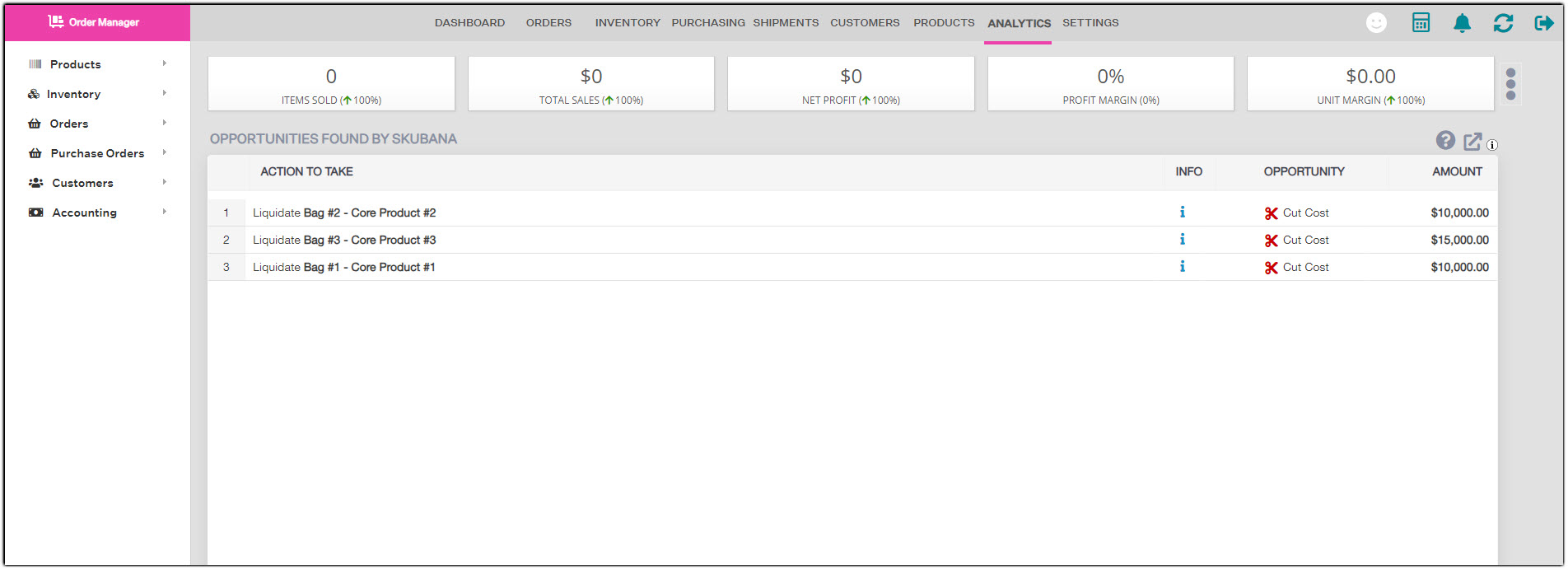
The report is divided into four columns:
- Action to Take - Extensiv Order Manager's recommended course of action on the product; can be either increase profit or cut cost (see below for the detailed explanations)
- Info - provides the reason(s) for the course of action (place your mouse over the ℹ︎ icon to see the detailed description)
- Opportunity - what taking action will mean to your store
- Amount - the monetary value behind the course of action
Increasing Profits
Extensiv Order Manager looks for profitable products that have high sales velocities and are running low on inventory, and tells you how much to optimally re-order to increase profits for those products. To qualify for this opportunity, a product must meet the following threshold criteria:
- Unit profit margin equal to or greater than $1.00.
- At least one full inventory turnover in the selected 30/60/90 cycle.
- COGS greater than average inventory value during the 30/60/90 cycle.
If you see products for which this opportunity is found, you should order them from your vendors if you haven't done so already.
Cutting Costs
Conversely, Extensiv Order Manager also looks for products with high inventory value that have a low sales velocity. To qualify for this opportunity, a product must meet the following threshold criteria:
- No sale of any kind in the selected 30/60/90 cycle.
- Average inventory value of at least $1,000.00 during the 30/60/90 cycle.
If you see products for which this opportunity is found, you should consider liquidating them immediately.
Exporting the Report
Like most Analytics reports, you can export this report as a Microsoft Excel worksheet. For instructions on how to do that, click here.
TIP
When using Extensiv Order Manager, click the ? icon at the top-right of the report to display this help article online.
