Printing Charts from Analytics
0.4 min read
|The Analytics module allows printing of any chart within a report. You can also download an image (in any of three formats) and a PDF copy of a chart.
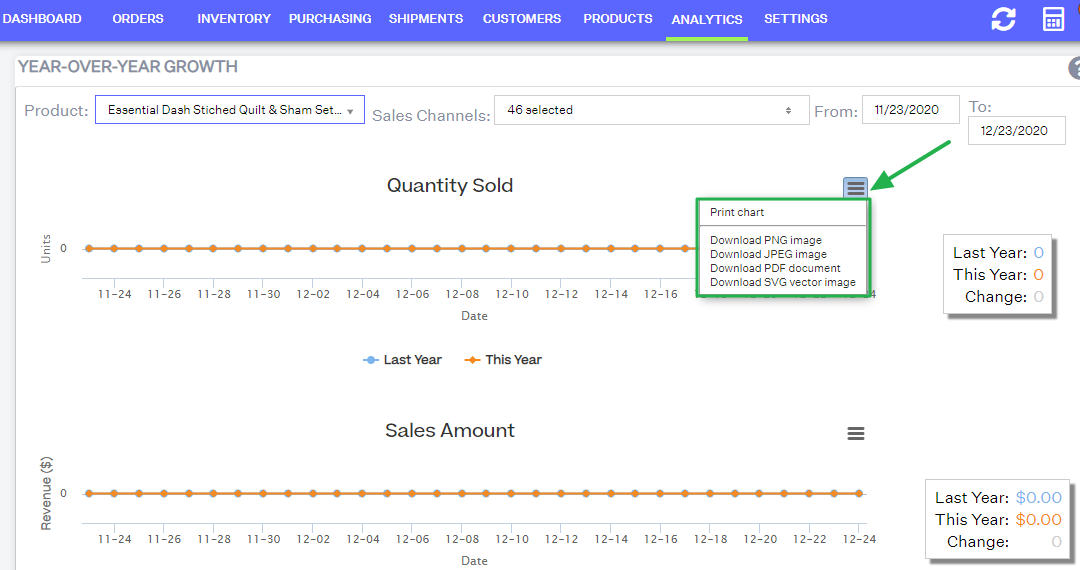
To Print a Chart
- Generate a report containing a chart, e.g. Year-Over-Year, or Y-O-Y, Growth report.
- Look for the Print menu on the top right of the chart.
- Click Print chart.
- On the Print box, click Print.
To Download a Chart
- Generate a report containing a chart, e.g. Year-Over-Year, or Y-O-Y, Growth report.
- Look for the Print menu on the top right of the chart.
- Click any of the four options, e.g. PNG, JPEG, PDF or SVG, to download a copy of the chart in the selected format.
