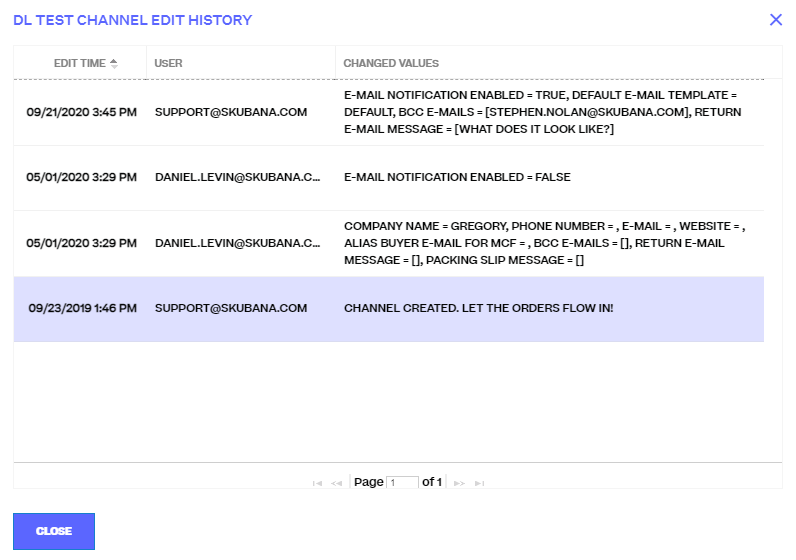Viewing a Sales Channel's Edit History
0.3 min read
|Extensiv Network Manager logs all edits to your sales channel records, starting from the time you first set it up in Network Manager up to the current date and time.
To View a Sales Channel's History
- Navigate to Order Routing of Network Manager. Then, click Settings.
- On the Settings page, click Sales Channels.
- On the Sales Channels page, select the channel you want to view the history of, then click History to display the channel's Edit History window.
- Once done with your review, click Close.