Updating the Address/Return Address for Your Warehouse
- Navigate to Order Routing in Extensiv Network Manager. Confirm the organization next to Currently Viewing field.
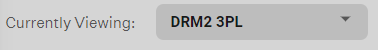
- Click Settings.
- Click Warehouses.
- Click the wrench icon next to your 3PL warehouse.
- Select Basic Info to change your warehouses address. If you want yo change your return address, select Returns Location.
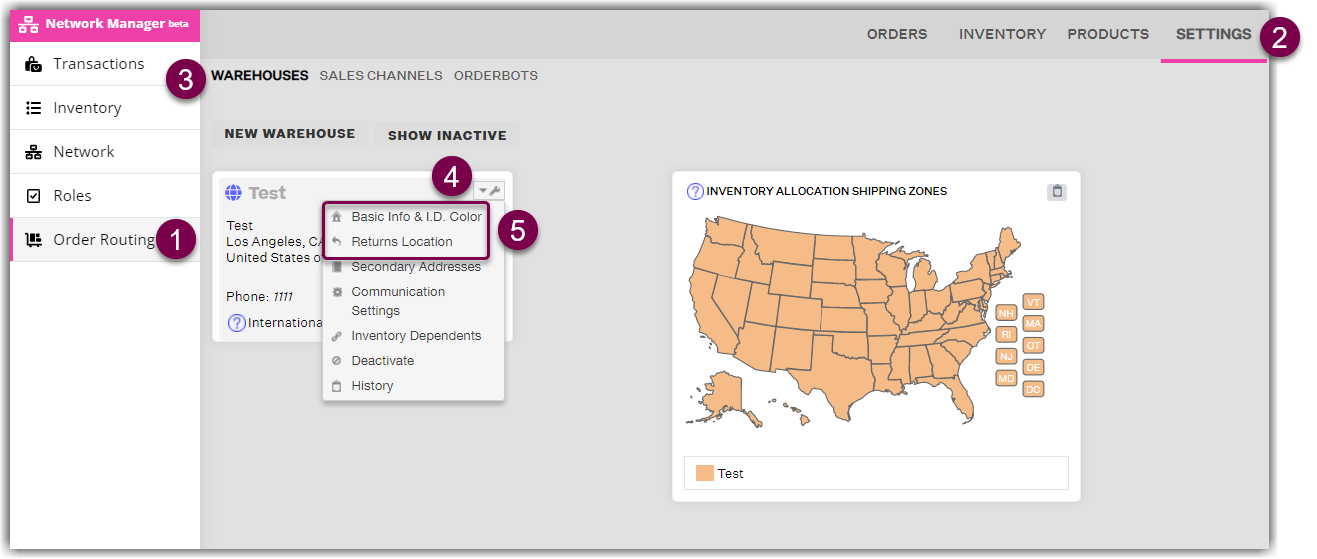
6. Select Returns Location to change your return address for this warehouse.
