Value-Added Service Fees
Value-added service fees are used to bill your customers for additional processes and services that are fulfilled on the inbound of product, such as palletization of loose material, labeling and sorting products, and unloading containers.
This article reviews a few common examples of how you can bill your customers for these types of value-added fees.
Please note that you should first review each receiving script and only configure those that make sense based on your contract with each customer.
Guidelines
- Navigate to Customers > Billing Wizard > Per Transaction Billing Setup.
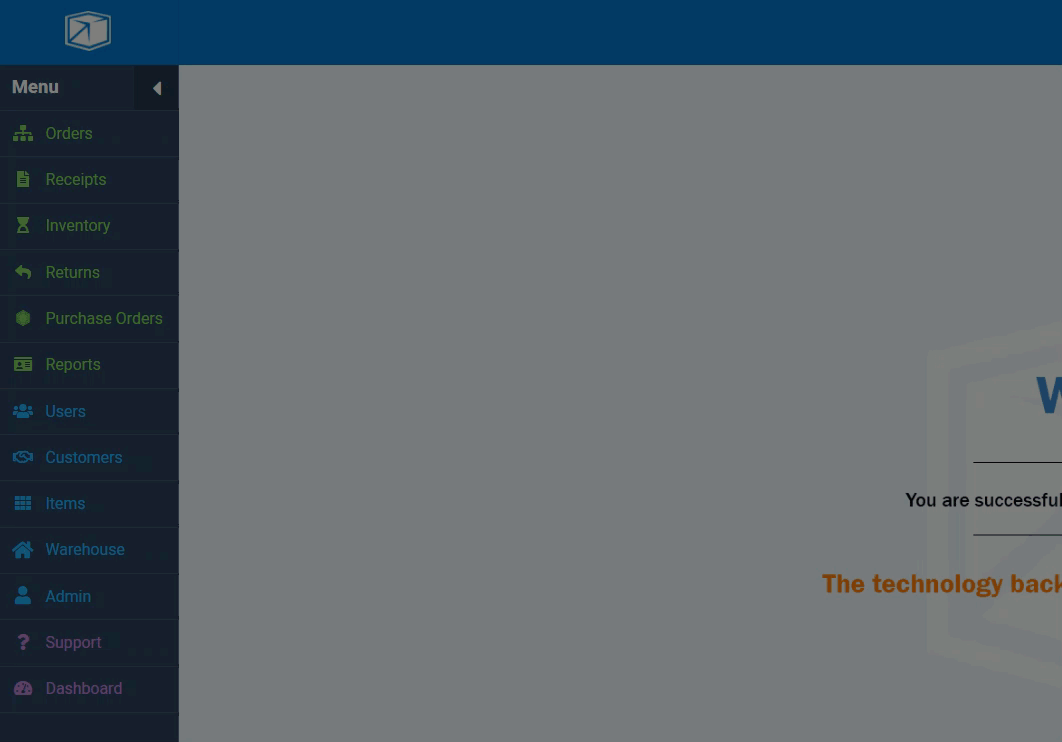
- Select a customer from the drop-down menu, then click Select.
- In the 'Receiving' tab, click Update in the 'Special Charges' row.
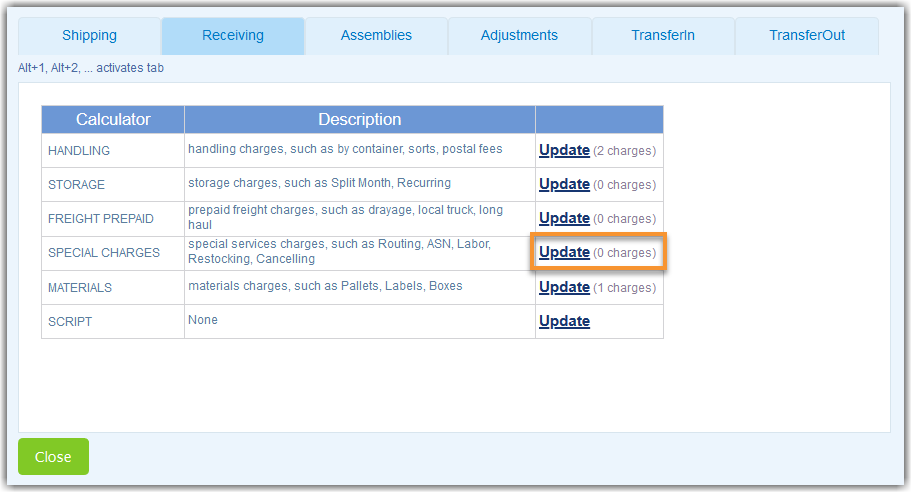
- Click Add to open the Charge dialog.
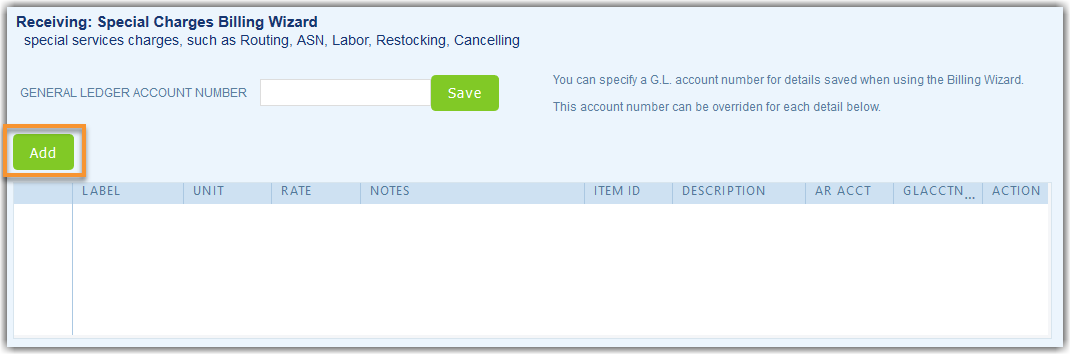
- Continue reading below for instructions on how to configure each manual and automatic fee.
Manual charges
Labor Charge
You may not have the same labor charges associated with each receipt, so we recommend configuring a manual rate to apply labor charges on an ad-hoc basis.
In the Charge dialog, enter an appropriate 'Charge Label' and 'Unit' for this labor charge, select Manual, enter a 'Charge per unit', then click Save.
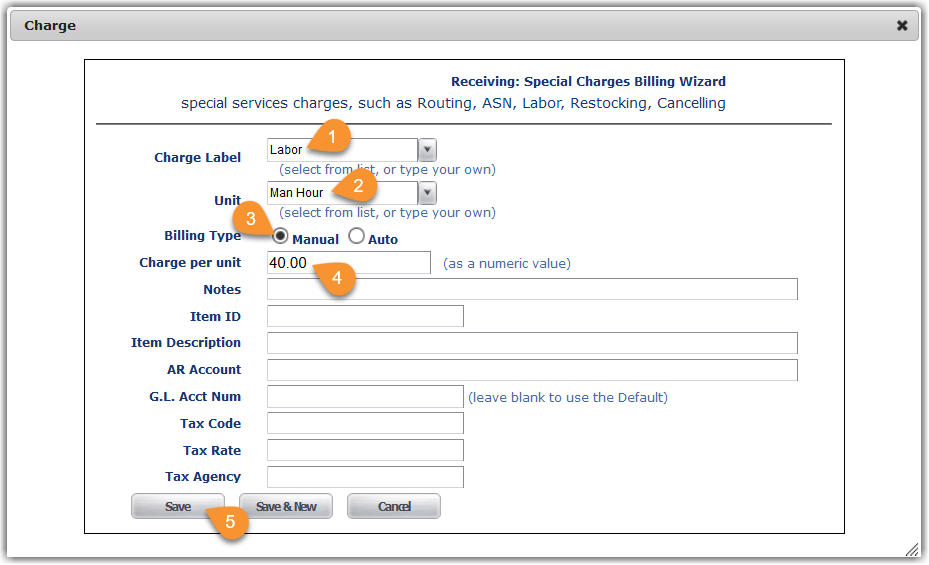
The charge will populate in the grid and in the Receipt Charges section on each receipt for the specified customer.
Automatic charges
Primary Quantity Receiving Fee
While the Primary Quantity Receiving Fee can apply as an item-based handling fee, you can also use this fee to charge your customers for labeling each item on a receipt.
- In the Charge dialog, enter an appropriate 'Charge Label' and 'Unit' for this fee, select Auto, then click Next.
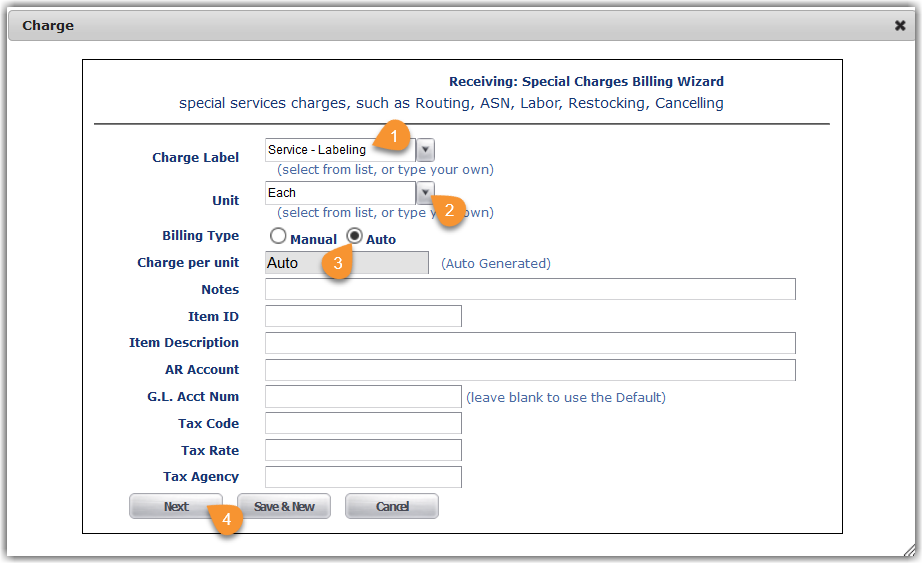
- Select the Primary Quantity Receiving Fee from the grid, then click Select.
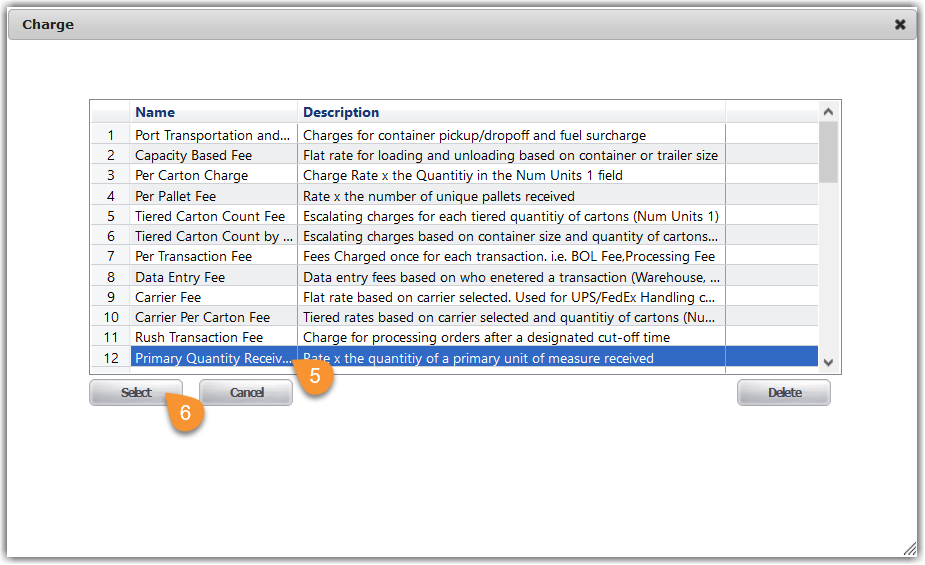
- Enter an appropriate rate for labeling each item, then click Save.
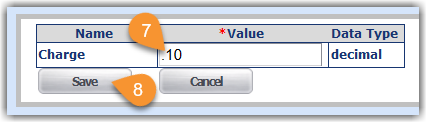
The charge will populate in the grid, and your customer will be automatically charged the specified rate for each relevant receipt.
Container Receiving
The Container Receiving fee is a common charge associated with unloading a container and accounts for port-based fees like devanning (unloading cargo from a container), pier pass, and drayage.
- In the Charge dialog, enter an appropriate 'Charge Label' and 'Unit' for this fee, select Auto, then click Next.
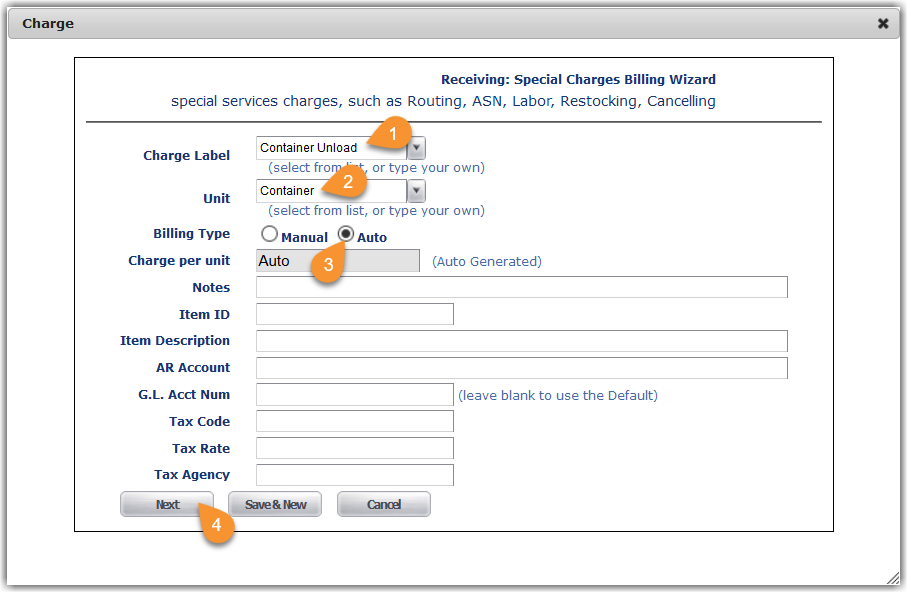
- Enter appropriate charges for Devanning, Pier Pass, and Drayage; select a Capacity Type from the drop-down list; then click Save.
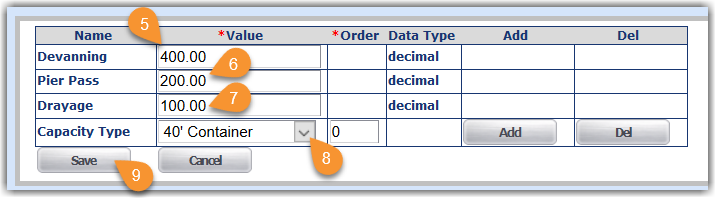
The charge will populate in the grid, and your customer will be automatically charged the specified rate for each receipt that lists the defined capacity type.
