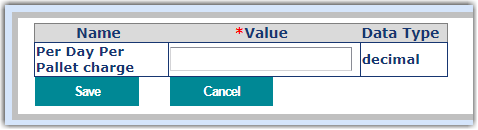Initial Storage Charges
2.7 min read
|Initial storage charges are charged upon the delivery of a receipt to account for the first month's storage of those items in your facility. These are the storage charges that will go into effect before recurring storage charges begin to accrue.
This article reviews a few common examples of how you can bill your customers for initial storage charges.
Please note that you should first review each receiving script and only configure those that make sense based on your contract with each customer.
Guidelines
When it comes to inbound handling, there are a number of different scripts you can use depending on your method of billing. These are all found in the Billing Wizard.
- Navigate to Customers > Billing Wizard > Per Transaction Billing Setup.
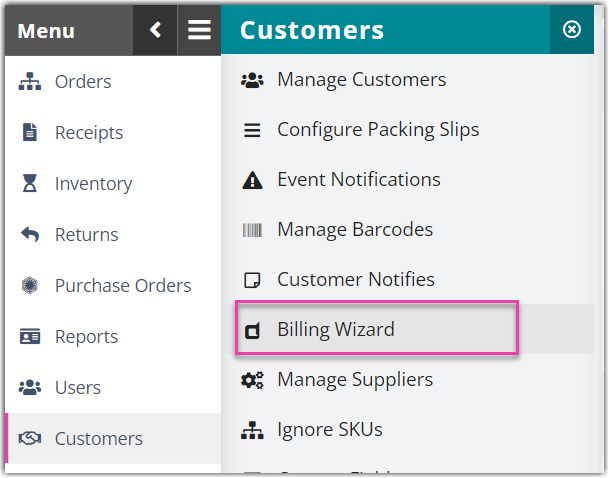
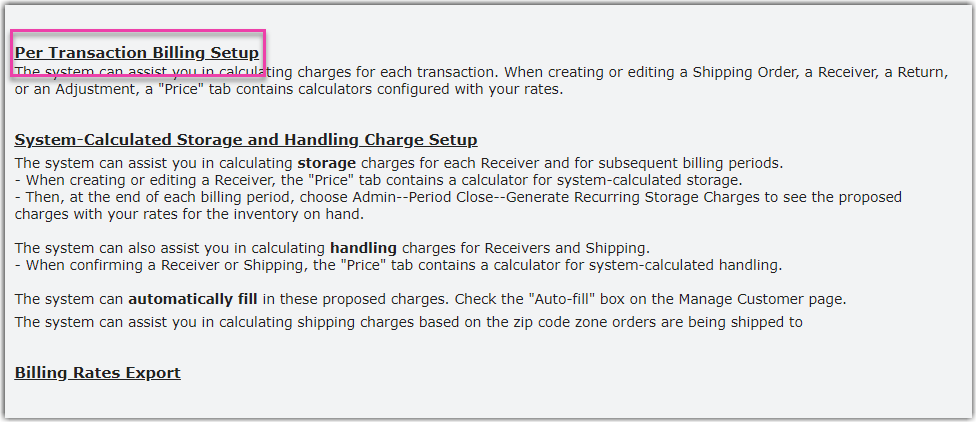
- Select a customer from the drop-down menu, then click Select.
- In the 'Receiving' tab, click Update in the 'Storage' row.
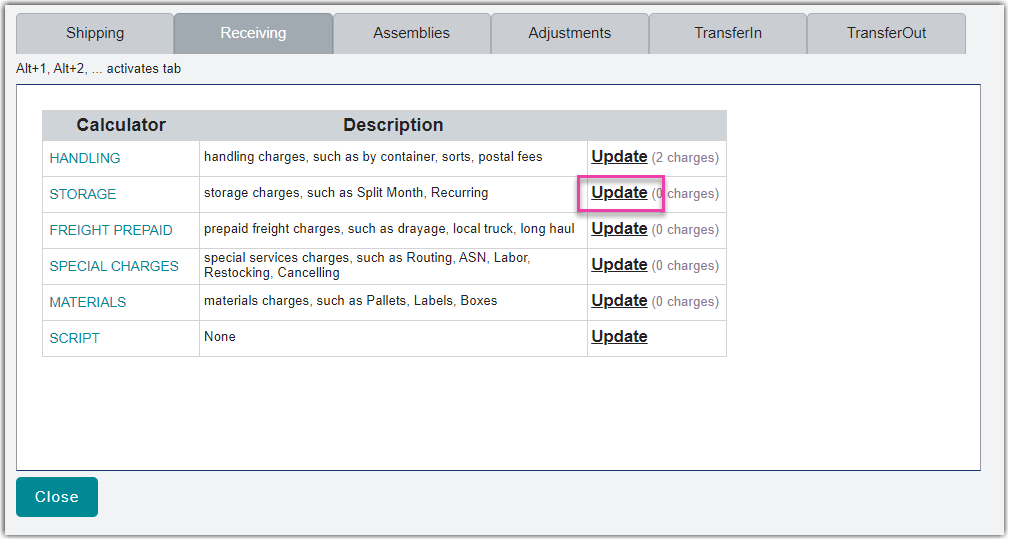
- Click Add to open the Charge dialog.
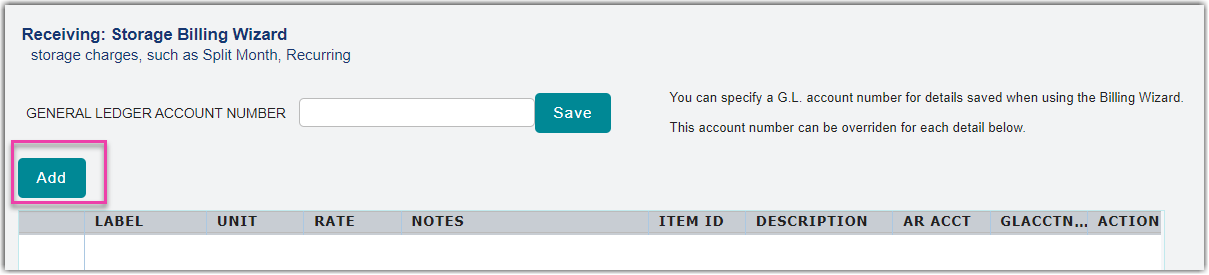
- For 'Charge Label', name the charge appropriately. For example, you could title the charge "Initial Storage" and include the particular UOM—whatever makes the most sense for your operations.
- Select the appropriate 'Unit' from the drop-down menu.
- Specify the 'Billing Type' as Auto, then click Next.
- Continue reading below for instructions on how to configure each fee.
You may need to drag the edge of the Name column to the right to view the full names of the charges listed below.
Movable Unit Storage Upon Receipt
The most common of these initial storage charges is the MU Storage Upon Receipt charge, which bills per "pallet" with Split Month billing. This rate determines if the full month or half month rate should be billed based on your specified Split Day.
- Select the Movable Unit Storage Upon Receipt fee from the grid, then click Select.
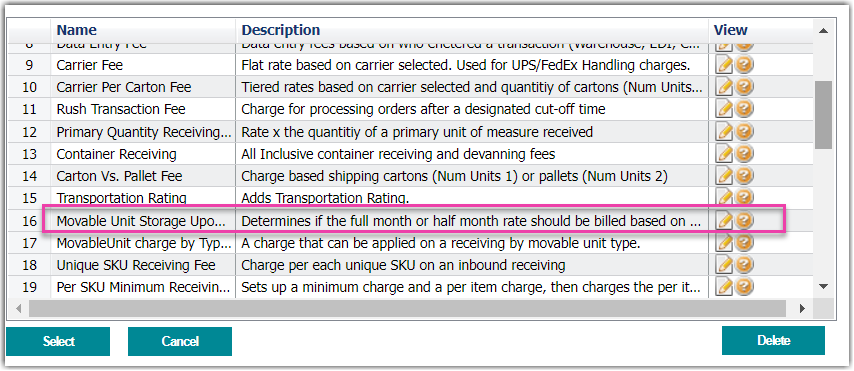
- For the 'Value of the Day of month to split on', enter a Split Day for the month.
- For the 'Value of the Full month storage charge', enter a price to charge for a full month of receipts processed before the Split Day.
- For the Value of the Half month storage charge', enter a price to charge for a half month of receipts processed before the Split Day.
- Click Save.
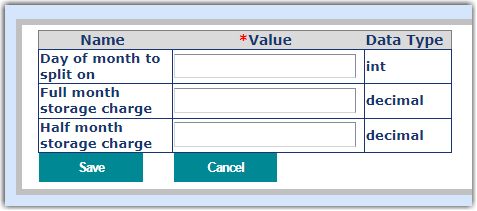
The charge will populate in the grid, and your customer will be automatically charged the specified rate for each receipt that contains a movable unit.
Pro-Rated Receiving by Weight
The Pro-Rated Receiving by Weight fee is used to charge your customer a pro-rated fee based on the total weight of items on a receipt and the time of the month. This is calculated by multiplying specified rate by the total weight and the number of days within a month, then dividing that by the number of days in the month. Before this charge can be applied to a receipt, your items must have accurate dimensions configured.
- Select the Pro-Rated Receiving by Weight fee from the grid, then click Select.
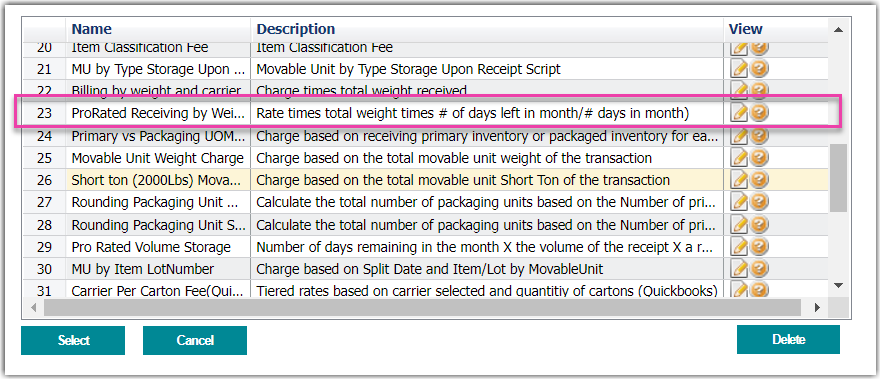
- Enter a price to charge for the weight being received, then click Save.
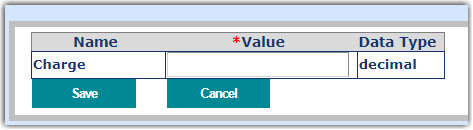
The charge will populate in the grid, and your customer will be automatically charged the specified rate based on the weight of each receipt.
Pro-Rated Volume Storage
The Pro-Rated Volume Storage fee is used to charge your customer a pro-rated amount based on the total volume of items on a receipt and the time of the month. This is calculated by multiplying the number of days remaining in the month and the volume of the receipt, then multiplying the specified rate. Before this charge can be applied to a receipt, your items must have accurate dimensions configured.
- Select the Pro-Rated Volume Storage fee from the grid, then click Select.
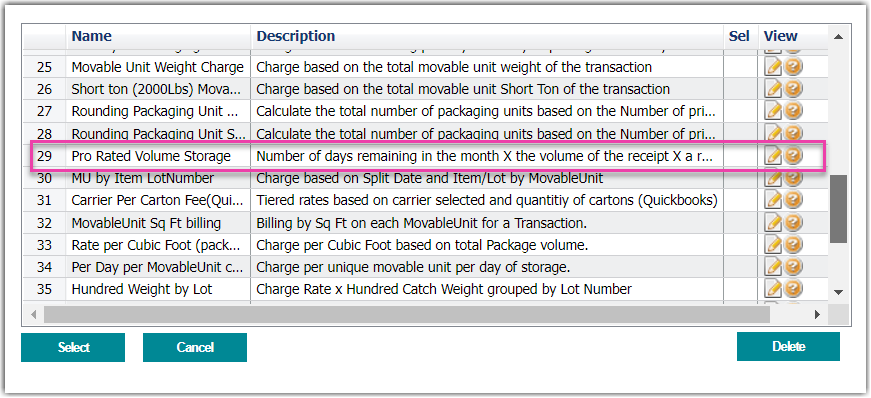
- Enter a price to charge for each day remaining in the month, then click Save.
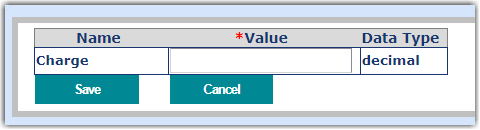
The charge will populate in the grid, and your customer will be automatically charged the specified rate based on the volume of each receipt.
Rate Per Cubic Foot
The Rate Per Cubic Foot fee is used to charge your customer for the physical volume of the product being stored in your facility. Before this charge can be applied to a receipt, your items must have accurate dimensions configured.
- Select the Rate per Cubic Foot Fee from the grid, then click Select.
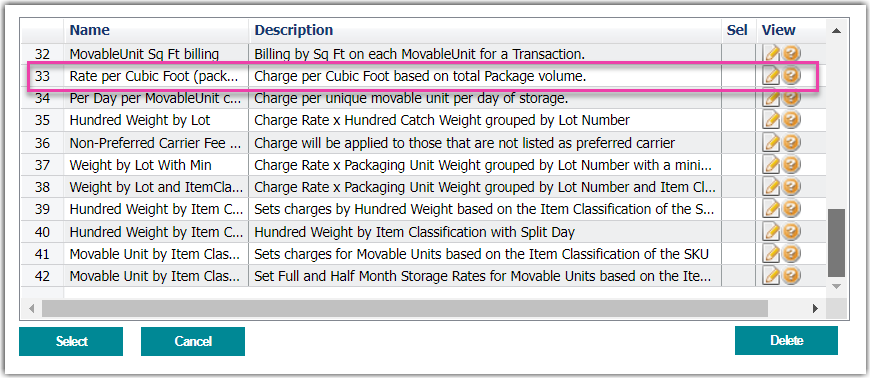
- Enter a price to charge for each cubic foot of the total package volume, then click Save.
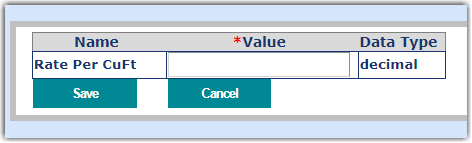
The charge will populate in the grid, and your customer will be automatically charged the specified rate based on the volume of each receipt.
Per Day Per Movable Unit Charge
The Per Day Per MU Charge is used if you want to charge your customer for each day a unique MU is stored in your facility.
- Select the Per Day Per Pallet Charge from the grid, then click Select.
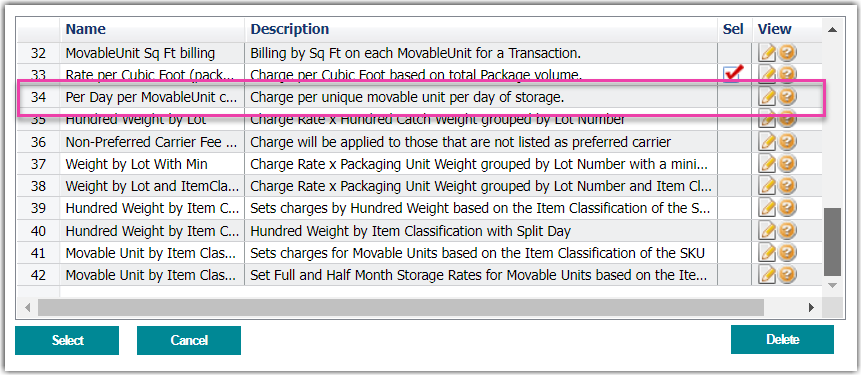
- Enter a price to charge per day for each pallet being stored, then click Save.