Extensiv Integration Manager Payments & Billing Access
Overview
This article explains about your billing and payments in Integration Manager.
You can view your Extensiv Integration Manager bills or invoices in the Profile & Billing tab of Integration Manager.
Billing Access
By default, only the user who created the Integration Manager account has Billing Permissions. New users you add to your account do not have billing access.
To give other users billing permissions, click on the Profile & Billing tab and then click Edit Billing Access to select users' access to billing information and settings. This can only be done after the user has clicked the link in their email to activate their account.
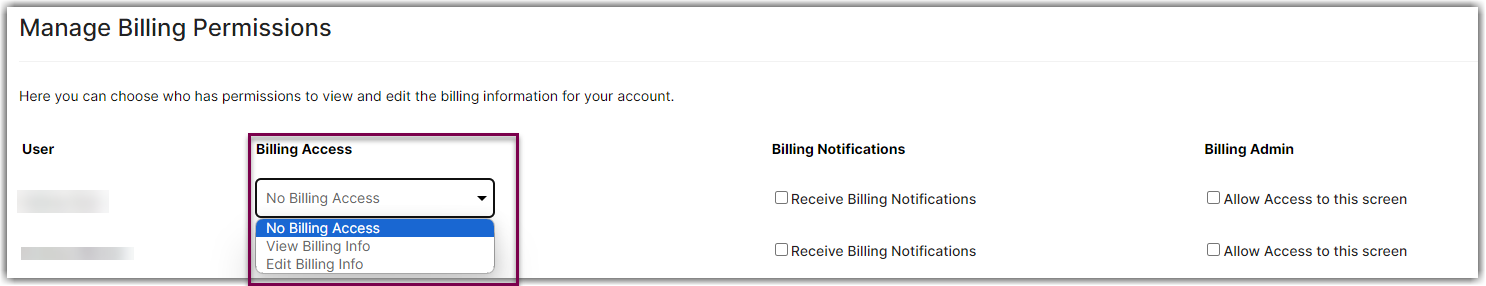
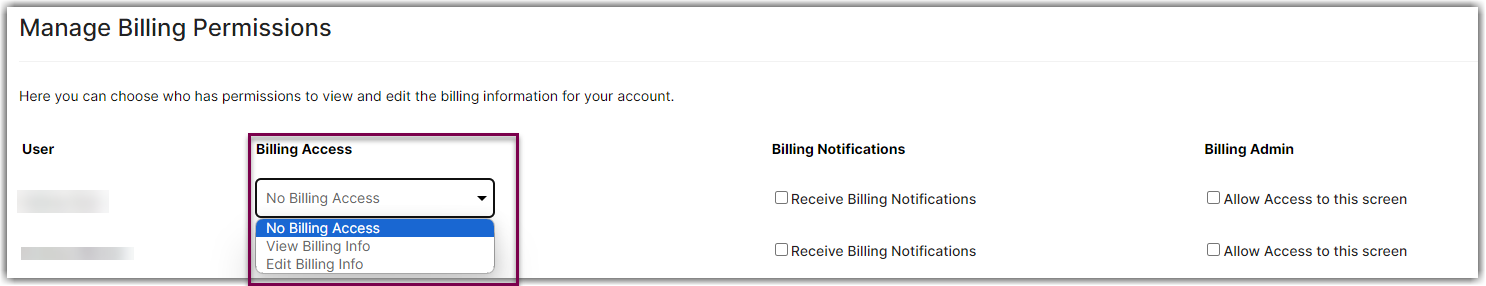
Missing Edit Billing Access
If the Edit Billing Access button is missing in your profile, it means you do not have enough permissions yourself. You will need to ask the primary account user to perform this action instead.
Update Credit Card
If the credit card you have on file with Integration Manager is no longer valid or is failing, you can update it at any time by logging in to Integration Manager and going to the Profile & Billing tab. Click the Update Payment Info button next your existing credit card number and enter your new credit card information. If you have an outstanding failing payment, Integration Manager will automatically retry that payment using your new card the upcoming evening.
Re-activate Account
If your Integration Manager account has deactivated due to failed payments, you can re-activate it at any time. Log in to your Integration Manager account as a users with billing permissions. If in doubt, use the initial user who created the account. You will be taken straight to the billing page where there will be a Reactivate button. Click this and enter your updated credit card information when prompted. Your card will be validated and your account will be re-activated immediately. Integration Manager will automatically retry the listed payment using your new card the upcoming evening.
