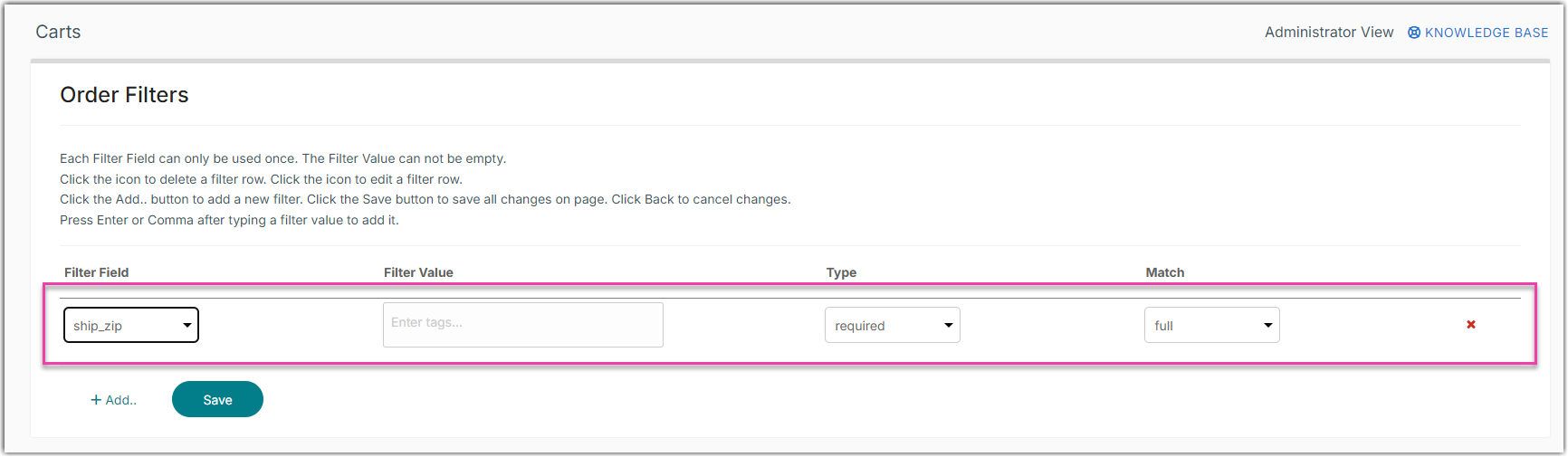Filter Orders
1.3 min read
|Extensiv Integration Manager offers the ability to load or ignore orders based on specific data fields. The most common use case for this is to only load orders shipping to specific countries and ignore all other orders.
Step-by-step setup guide
- On every cart, there is an Order Filters section.
- Here you can define a list of Order Fields that the Integration Manager can filter on. Click Add to create a new filter.
- Select the field to filter on.
- In the Filter Value field, enter the values that Integration Manager should be looking for.
- In the Type field, select whether the Filter Values are Required for orders to load, or Restricted and should prevent the order from loading when seen.
- In the Match field, select whether Integration Manager counts a match based on the full filter value, whether anything starting with the value counts as a match, or whether anything ending with the value counts as a match.
Starting and ending matches can be helpful for matching partial zip codes. - Add as many Filter Fields as you would like. A specific Filter field can only be used once, however.
- Enter as many Filter Values as you would like for each field. If any of the values match, the entire filter counts as a match.
Integration Manager can also filter orders and inventory by item code. See Item Filters.
Examples
Filter By Shipping Country
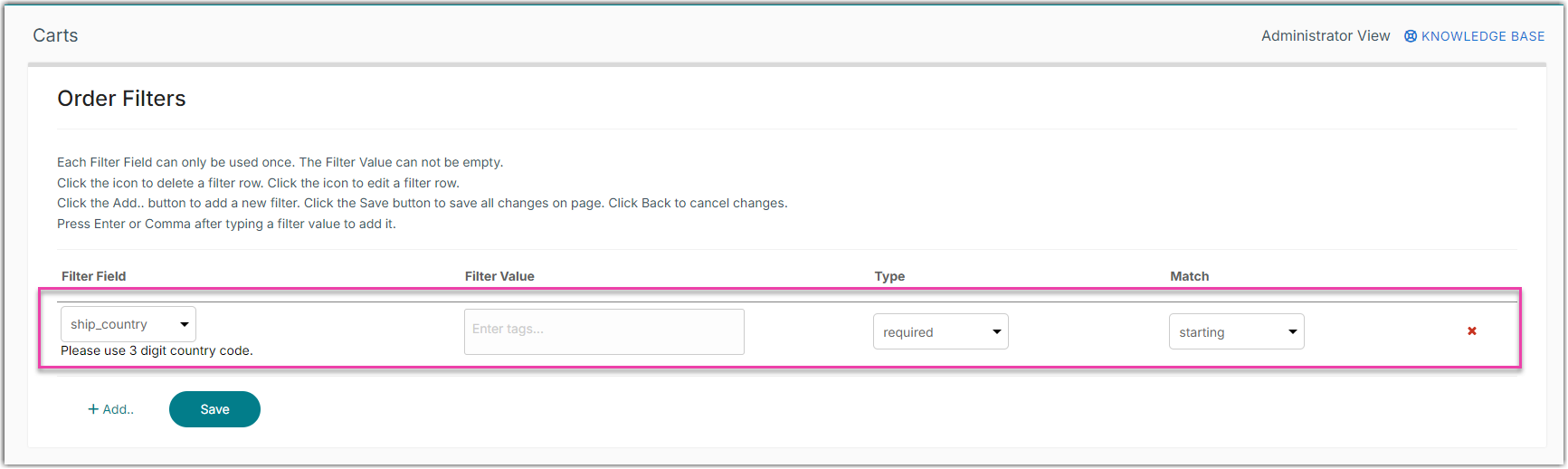
This example shows how to set up a filter that will only load orders shipping to the United States or Canada. Note that for country filters, only the 3-digit ISO code is allowed. You can view a list of all country ISO codes here.


Filter By Postal Code
This example shows how to set up a filter that will ignore all orders shipping to zip codes starting in 331. This can be used if you have identified a zip code or group of codes with lots of fraud, or to skip the orders so they can be handled manually. This filter will apply to orders shipping to any country.
Filter By State or Province
For the United States, Canada, and Mexico, enter the state code and not the full state name. For other countries, enter the full state or province name.