How to receive Extensiv Integration Management alerts by email
0.9 min read
|New users are automatically subscribed to receive email alerts from Extensiv Integration Management. For instructions on how to create a new Integration Manager user, click here.
Be sure to set your timezone & preferred email alert times in the Profile & Billing tab.
Additional emails can be sent a copy of alerts even if they don't have access to your Integration Manager account. These emails cannot set how often they receive alerts unless you setup a user for them. They may receive emails up to every half hour.
To view which users and emails are set to receive email alerts click on the Merchant tab → Edit Setup. Scroll down to Error Contacts.
Users on the right side list receive alert emails. Users on the left do not. Select a user and click one of the arrows to move them between lists.
The Additional Error Emails field takes a list of email addresses separated by commas. These users cannot log in but will still receive alert emails.
Be sure to click OK when done to save your changes.
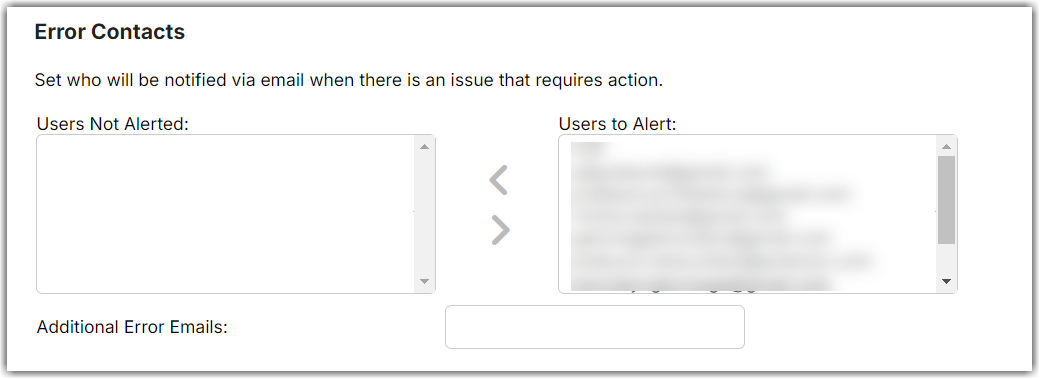
| Field | Result |
|---|---|
| Users Not Alerted | Integration Management user emails that will not receive email alerts |
| Users to Alert | Integration Management user emails that will receive email alerts |
| Additional Error Emails | Enter emails here (separated by commas) for non-Integration Manager users who would like to receive alerts |
The same fields are also available under the WMS Setup tab for a Fulfillment Center account. If set up there, alerts will be sent to all merchants within the account.
