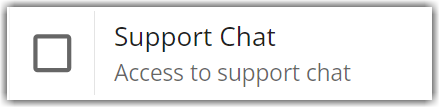Contacting Extensiv Support
This article reviews everything you need to know about contacting Extensiv for help—including when, who, and how.
Support Contact
When emailing Technical Support, your point of contact varies depending on your support needs.
3PL Manager
- General support or technical questions: support-3plwms@extensiv.com
- API questions: api@extensiv.com
- EDI questions: edi@extensiv.com
- For custom report questions: reports@extensiv.com
- Questions regarding any contracts: Contact your Customer Success Manager
Warehouse Manager
- General support or technical questions: support-wms@extensiv.com
- Questions regarding any contracts: Contact your Customer Success Manager
Integration Management
- General support or technical questions: support-im@extensiv.com
Order Management
- General support or technical questions: support-oms@extensiv.com
- Questions regarding any contracts: Contact your Customer Success Manager
Network Manager
- General support or technical questions: support-oms@extensiv.com
Billing Manager
- General support or technical questions: support-3plwms@extensiv.com
Initial Email to Support
Please provide the specific pages, steps, reference/transaction numbers, and any other details relevant to the issue you're experiencing. Attaching screenshots will also help expedite troubleshooting.
If you intend to open a support case with multiple people included in the email, it is a best practice to include them after you receive your case confirmation email. This will ensure that others’ responses will also be included in your case.
Emailing our general support email address will automatically create a case for you in our case management system and prompt an automatic reply with a case number for your reference. We’ll take care of getting you to the right specialist, in which we strictly adhere to our initial response goal of 8 business hours.
Please note that because all emails directed to our Support email address open a new support case, we ask you to be mindful of including Support on ‘FYI’ emails unless you need us to take direct action. If Extensiv Support cannot add anything to the technical discussion of the issue at hand, Support should not be included in the email thread.
To be compliant with security regulations and to protect yourself and your customers, never share credentials (usernames and passwords) in plain text. Instead, indicate to Support that you have confidential credentials to share and ask the Support Engineer for best practices to do so securely.
Telephone
We recommend contacting us by telephone for urgent or critical issues.
- 3PL Warehouse Manager: 888-375-2368 (press 2, then press 1)
- Order Manager or Warehouse Manager: 888-375-2368 (press 2, then press 2)
- Integration Manager: 805-399-2278 (press 2)
Contacting through phone is a premium support for Integration Manager. If you’re interested in learning more about Premium support, you can go to your Profile page within Integration Manager, or email support, or learn more here.
When calling, please be prepared to provide the following:
• Your name and contact details
• Your company name
• Business impact and context for the issue you're experiencing, including specific project schedules at risk
• The steps that need to be taken to recreate the scenario—the system is highly flexible, so in order to ensure we're troubleshooting effectively. We always need the exact steps you've taken.
• Relevant reference/transaction numbers
• Whether functionality was working previously and what changed
• Any relevant error messages received
• When and how often the problem is occurring
In an instance where we are unable to offer you an immediate resolution to your issue on the phone, we will create a support case for further correspondence regarding your issue and communicate the steps we’ll be taking to resolve the matter as expeditiously as possible.
We highly recommend that, in the unlikely event that you are unable to reach a representative at that time, you stay on the line to leave as much information as possible in a voicemail. We are committed to calling back all voicemails within the hour that they are received.
Chat
Support Chat is available in all Extensiv applications. Click the chat widget located to the right of your organization name to use this support.

Access to Support Chat is controlled by user permissions in Extensiv. If you do not see the chat widget, it means you do not have the necessary permissions to use the Support Chat features. Only the System Admins of each organization can grant access to Support Chat.
Assigning Support Chat access
Initiating Support Chat
Below are the steps on how to initiate Extensiv's support chat.
- Click the Chat widget to initiate Support Chat.
- Select which product area you need help with.

The product area options you can see are limited to the products you have access to.
- Select between Ask A Question or Follow Up Regarding an existing issue.

- Provide a brief summary of your issue if you select the Ask a question option.
- Provide the case number of an existing issue if you want to follow up about an existing issue. If you don't know the case number, a new case number will be created.
- Depending on the options you selected above, the chatbot will try to help you resolve your issues through related self-help knowledge articles. If you still need help, you have an option to chat with one of our agents.
- (Optional) If in any case a support agent is not available to assist you through chat, a case number will be created. Provide a summary of your issue and an agent will reach out to you as soon as possible.
-
(Optional) If you start a chat thread outside start support hours, you will be notified by the bot and be provided with the relevant telephone number/s and email address/es you can then use to contact the Extensiv support team.

-
(Optional) You can expand the kebab menu, then click Request Chat Transcript to download a copy of your chat transcript in PDF format. A confirmation message will be shown once the transcript has been downloaded


- Once you're done with Support Chat, you can expand the kebab menu, then click End Chat.

Chat Continuity
- If your chat ends due to inactivity, when you return you will be reconnected to the same agent whenever possible.
- The ability to continue a chat thread has a limit of four(4) hours, after which time you will have to start a new chat thread.
Support Portal
Extensiv’s Support Portal will soon be available to all Extensiv users within the unified Extensiv Hub login experience. Through here, you will be able to track your overall support experience and get quick case updates from a single location within the system.
The Support Portal can be accessed within 3PL Warehouse Manager via the link in the top right-hand corner:
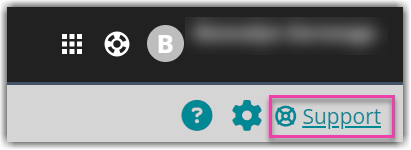
Please contact your warehouse administrator (System Admin) to request access if you don't have access to Support Portal.
Once in the Support Portal, you can select Create a Case from the top navigation menu to submit a new support case. To learn more about what's available in the Support Portal, please see Navigating the Support Portal or read our list of Support Portal FAQs.
Hours of Operation
Standard hours of operation
After hours support
After-hours support is available for Critical issues only. We define critical issues as extremely urgent matters, such as a total system outage or any other event that is severely impacting your operations.
3PL Warehouse Manager - from 5:00 PM to 5:00 AM Pacific on weekdays, and all posted holidays and weekends) is available for Critical situations only. This support must be initiated by telephone.
Order Management - from 5:00 PM to 2:00 AM Pacific on weekdays through phone, chat or email.
Warehouse Manager - from 5:00 PM to 2:00 AM Pacific on weekdays through phone, chat or email.
Support during US holidays
Our offices are closed during US holidays, but telephone support is available for Critical issues. Refer to the Support contact > Telephone section of this article for phone numbers.
- New Year's Day - Thursday, January 1
- Martin Luther King Jr. Day – Monday, January 19
- Presidents' Day – Monday, February 16
- Memorial Day – Monday, May 25
- Independence Day – Friday, July 3
- Labor Day – Monday, September 7
- Thanksgiving Day – Thursday, November 26
- Day after Thanksgiving – Friday, November 27
- Christmas Day (Observed) – Friday, December 25
- Day after Christmas - Saturday, December 26
Know who to contact.
We have a number of resources you can use to engage with Extensiv, so it's important to understand who you should contact for different circumstances
Technical Support
1. You have questions regarding functionality in the system.
To get your questions answered more quickly, we highly recommend searching our Help Center for an answer before contacting Support.
2. You feel there is an unintended issue, or “bug” in the system.
3. You are following up on a case that you don’t see in the Support Portal.
As a general rule of thumb, you should contact Technical Support when your question pertains to a feature that is already available in your product.
Customer Success Manager
Your Customer Success Manager (CSM) is vital when it comes to managing your contract and relationship. If your request deals with enabling premium features, engaging in paid services, discussing your subscription, or escalating more than one case at a time, then you should reach out to your CSM.
If you have questions related to your Extensiv subscription or invoice, please reference our Subscription Invoice and Billing FAQs before contacting your CSM.
If you find that you need to contact another department for any other reason, we’d encourage you to reach out to Technical Support via a phone call to receive the quickest answer.
If you're unsure how to contact your CSM, you can find their contact information when logged into the Support Portal. If you do not have access to the Support Portal, please contact customersuccess@extensiv.com.