How to access Extensiv University
Extensiv University is available to all active customers of Extensiv.
This article provides a guide on accessing Extensiv University utilizing your primary Extensiv Hub login credentials, leveraging our Single Sign-On (SSO) services.
How to access Extensiv University
For first-time users of Extensiv Hub, please refer to Logging in to Extensiv Hub for the first time to set up your account.
Step 1: Log in to Extensiv Hub
Step 2: Go to the Resources drop-down menu in Extensiv Hub
Step 3: Click Training
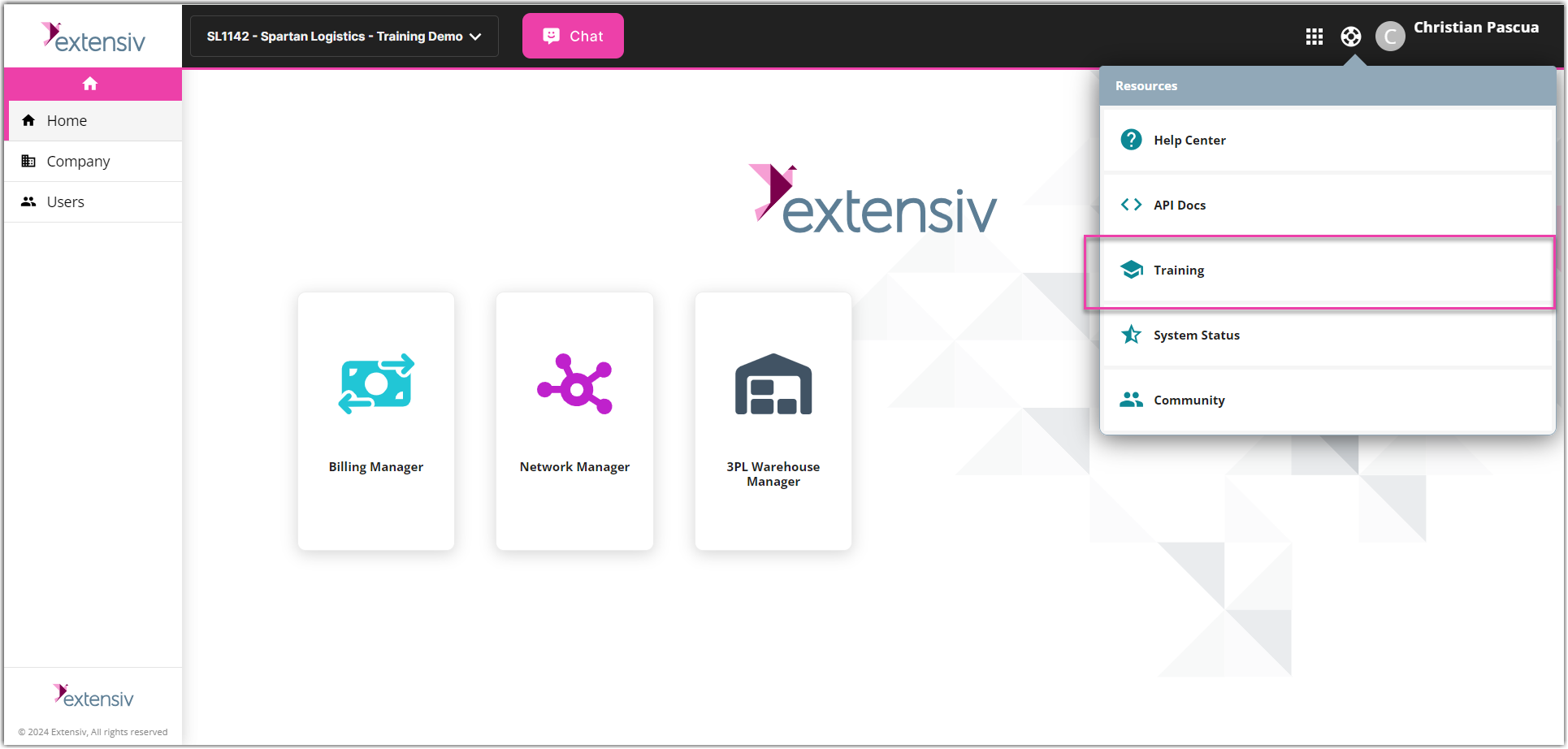
Step 4: Click the Login button
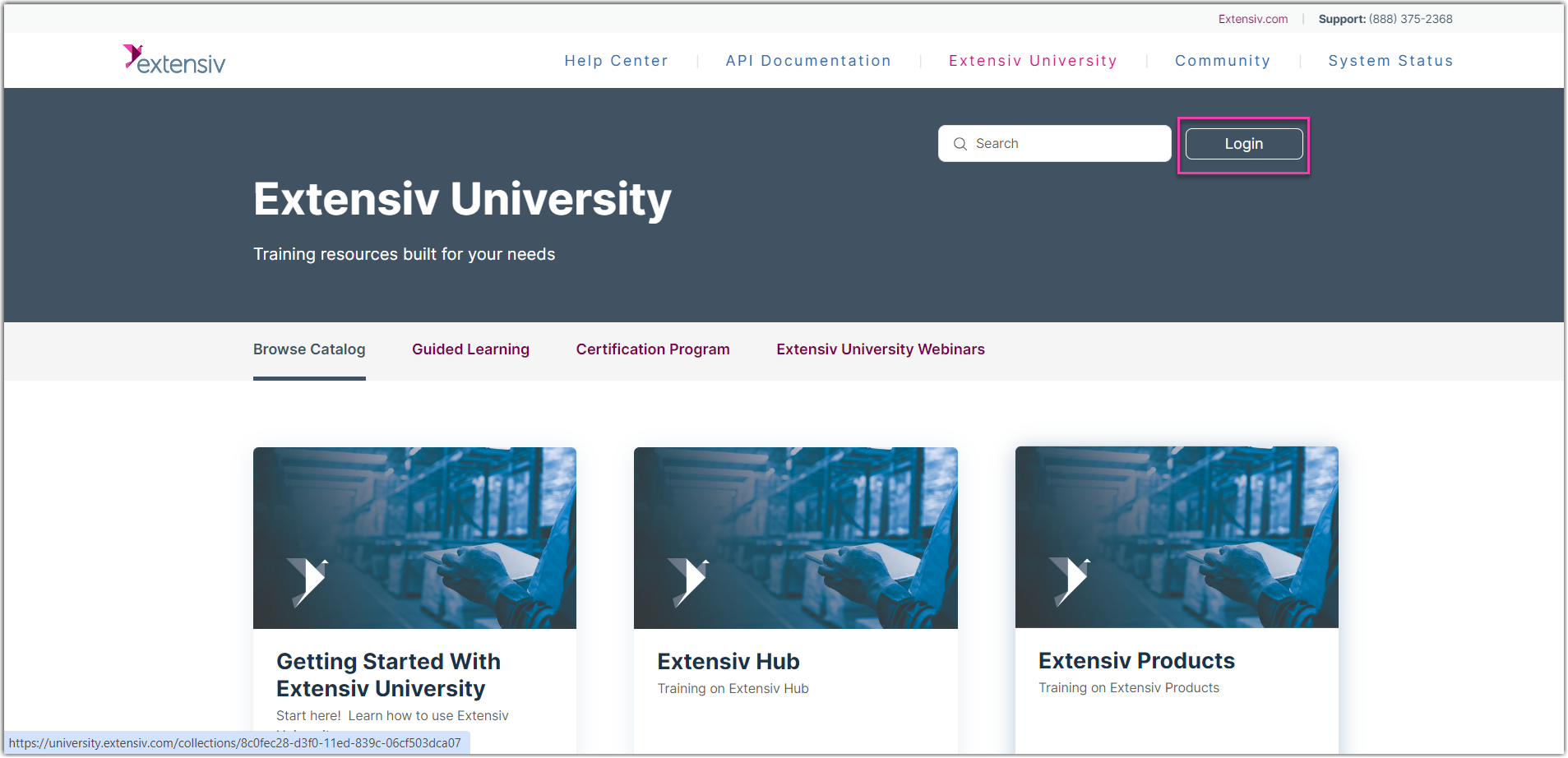
Step 5: Log in using your HUB credentials
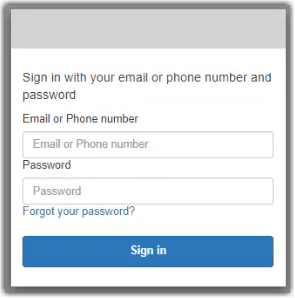
For new users, input your name in the Full Name field, and then click the Register button.
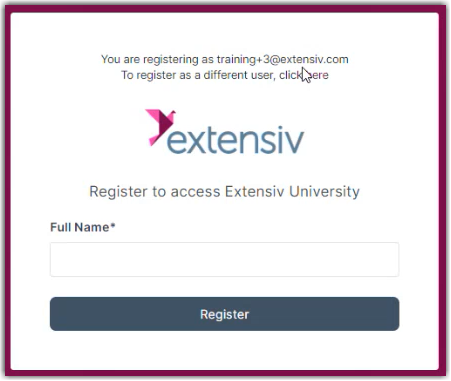
Navigating within Extensiv University
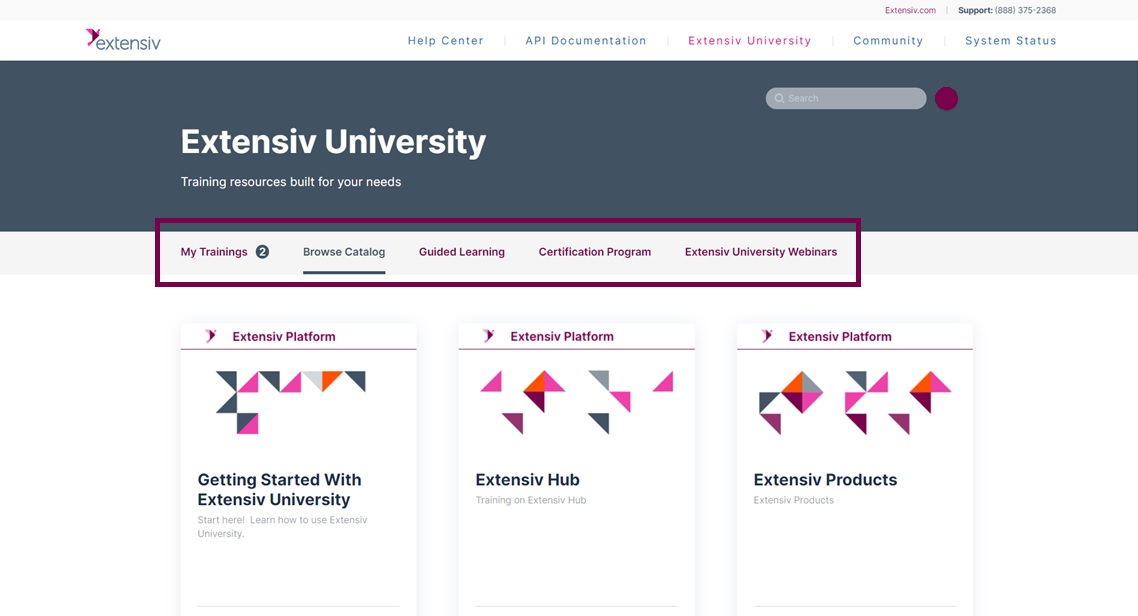
After logging in, there are five tabs you can access: My Trainings, Browse Catalog, Guided Learning, Certification Program, and Extensiv Webinars.
The My Trainings tab shows your ongoing training courses and provides a total number of ongoing training courses. If you do not see this tab, you are not currently enrolled in a course.
Browse Catalog lists all courses grouped by product.
The Guided Learning tab shows courses that are grouped together into a learning path created specifically to walk you through different Extensiv products in a specific order.
The Certification Program tab shows training courses that are grouped together to certify your expertise at various levels within different Extensiv products.
The Extensiv University tab allows you to register for upcoming webinars about different Extensiv products.
