Adding a Company Logo
This article outlines how to add or modify a company logo in Extensiv:
- Navigate to the Company section on the Extensiv homepage.
- Click Edit.
- Click on any part of the Branding Image field. This action will open your File Manager.
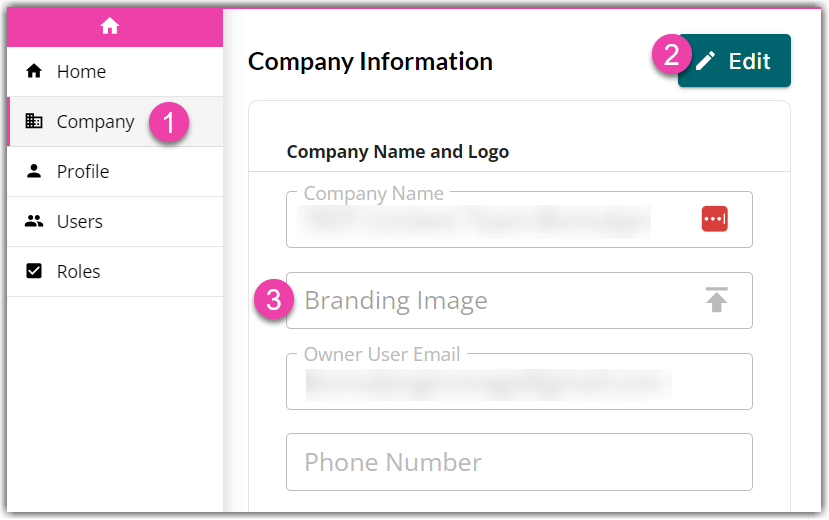
- Select an image.
- Click Save.
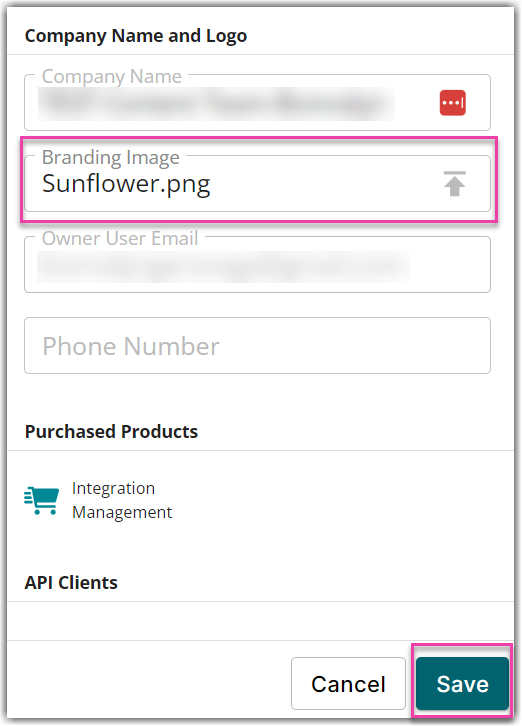
The update will take place immediately. Please refresh the page to check.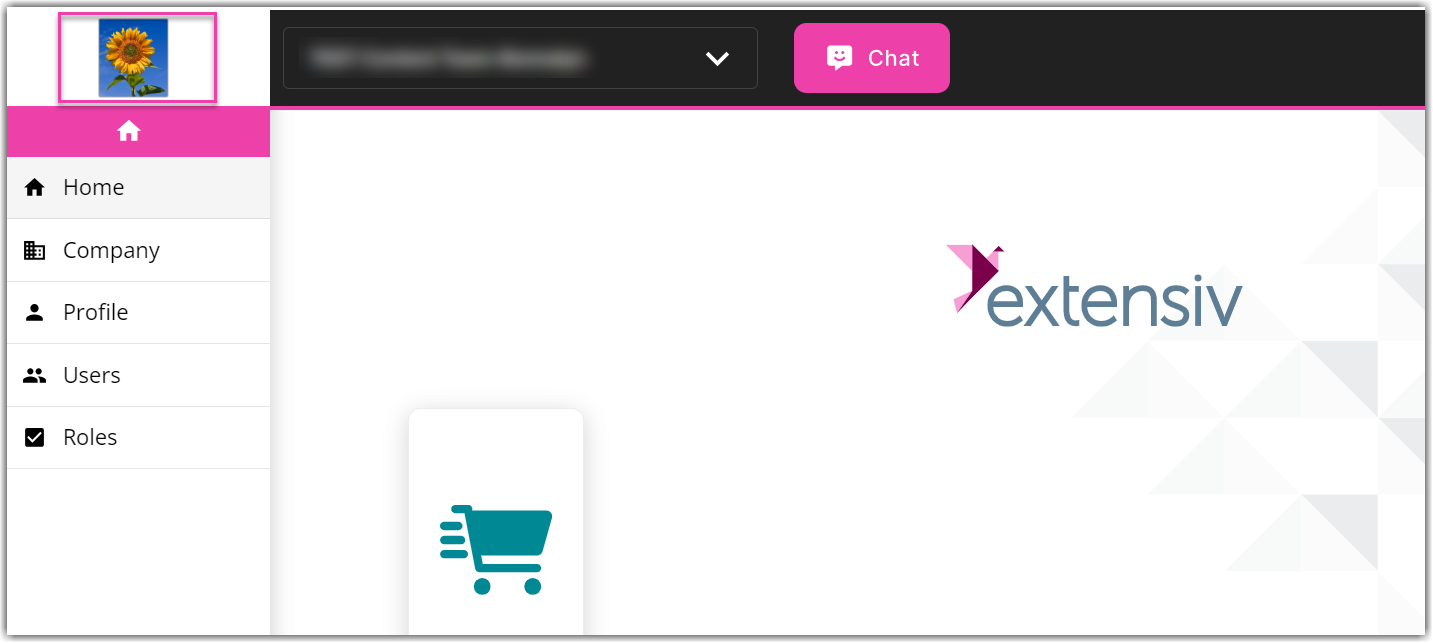
There is no specific image size requirement when uploading a company logo. The system will automatically resize the image to 840×300 pixels (aspect ratio 14:5)
