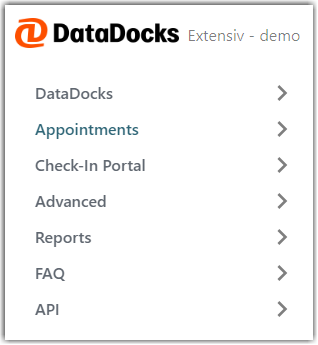Understanding DataDocks
Overview
Extensiv has replaced SmartDock with DataDocks as a dock scheduling solution for our 3PL Warehouse Manager customers.
What is DataDocks?
DataDocks is Extensiv’s new dock scheduling software solution focused on serving 3PLs that need to optimize their dock appointment scheduling process.
Accessing DataDocks
You can access DataDocks through their website DataDocks: Dock Scheduling Software and clicking the Login button in the navbar.
Accepting the DataDocks invitation
You will receive a welcome email that will prompt you to click the Accept Invitation button.
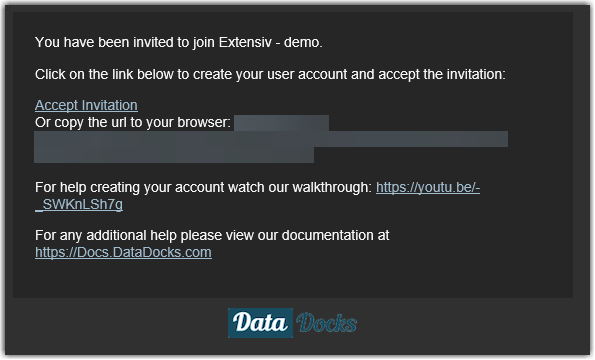
After you click Accept Invitation you will do the following steps:
- Create your user credentials.
- Sign in
- Accept the End User License Agreement.
You can also follow this walkthrough video to create your account.
Accessing the DataDocks Help Center
You can access part of DataDocks' help center by going to About DataDocks | DataDocks Docs. Most of their help content is only accessible through logging into the application. The help center is accessed by clicking on the Help button in the top right section of the navbar.
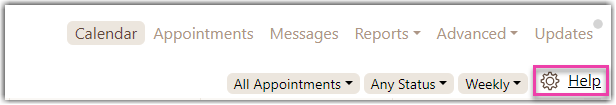
You navigate the help center through dropdown menus, which house the following topics.