Sending Receipt Advice
0.6 min read
|Receipt advice is used to let your customer know that their goods have been received by your warehouse and are ready for orders to be placed against them. This article reviews how to send receipt advice.
While you can choose to send receipt advice at any time, it is always best to send after a receipt is confirmed and in a Closed status to ensure correct data.
To send receipt advice, you must have the following permission assigned to your user role: Receipts Module > Manage Receipts > Send Receipt Advice.
- Navigate to Receipts > Find Receipts, select one or more qualifying receipts, click Manage > Receipt Advice, then select the appropriate file format from the drop-down menu.
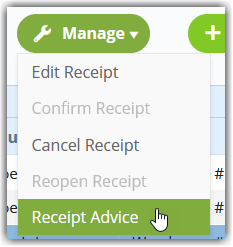
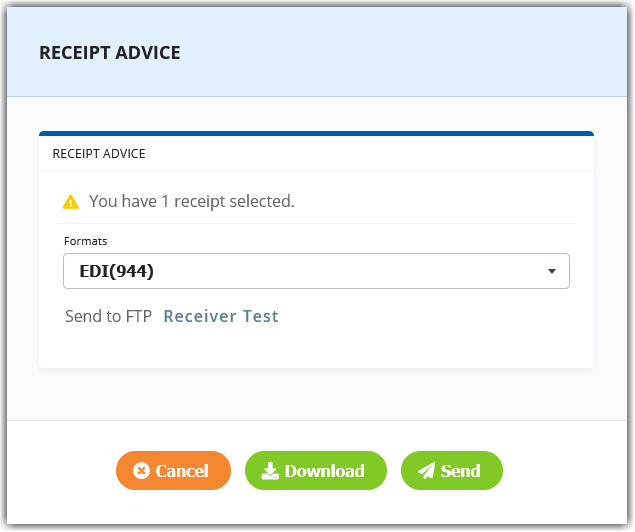
- Optional: If you'd like to download the receipt advice, click Download.
- To send the receipt advice, click Send for a confirmation message to appear.
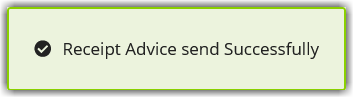
You can also configure your connection to automatically send receipt advice when a receipt is closed. If you are interested in enabling this automation, please submit a support case with your request.
