Scheduler
The SNAP scheduler allows you to run a pre-defined SNAP job on a daily, weekly or monthly basis.
1. To set up a schedule first navigate to the Scheduler tab within SNAP:
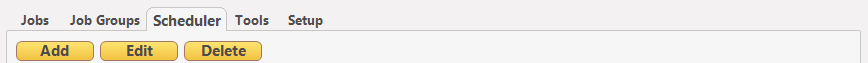
2. Click Add to set up a new Scheduled job.
3. Next, select the Job, Job group, or FTP Job to schedule.
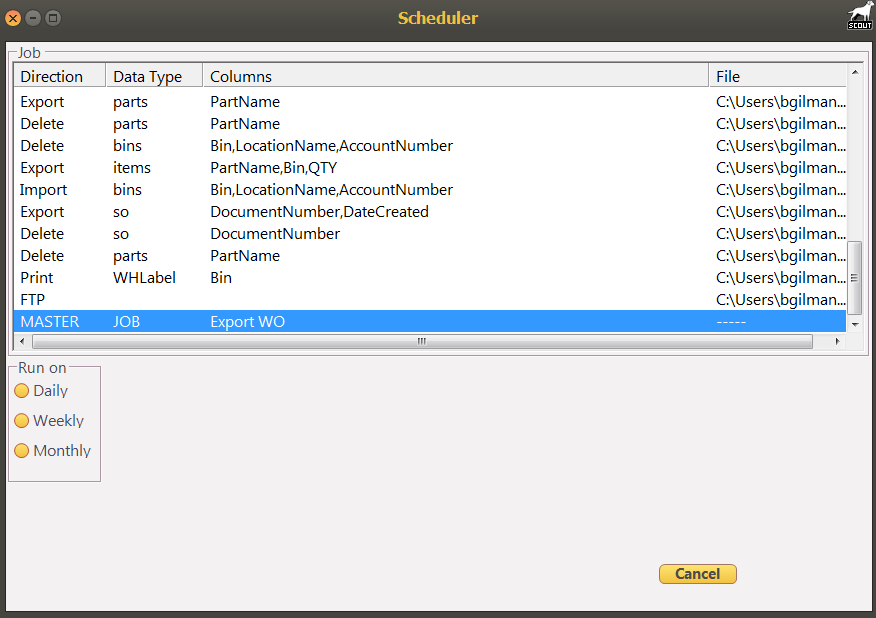
4. Then select which frequency to use. Daily, Weekly, or Monthly.
5. Next, depending on your selection, you will need to define the parameters of the scheduled job.
Daily:
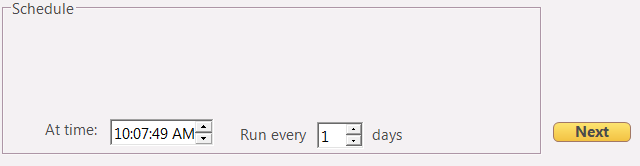
Weekly:
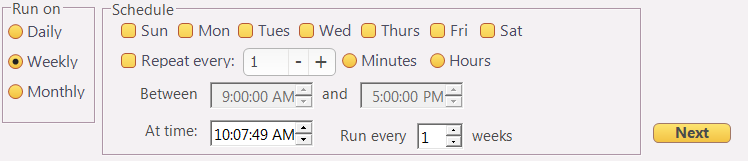
Monthly:
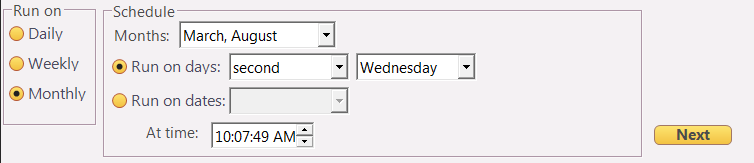
6. Finally, add a name and a description for this scheduled job that details what its function is.
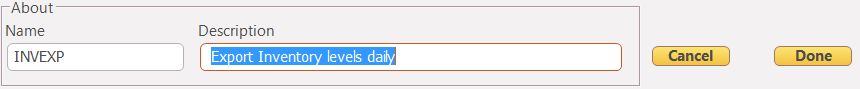
7. Click Done when completed.
