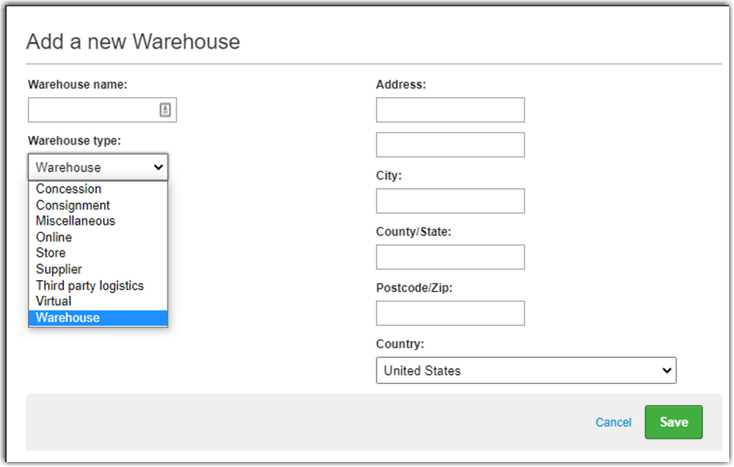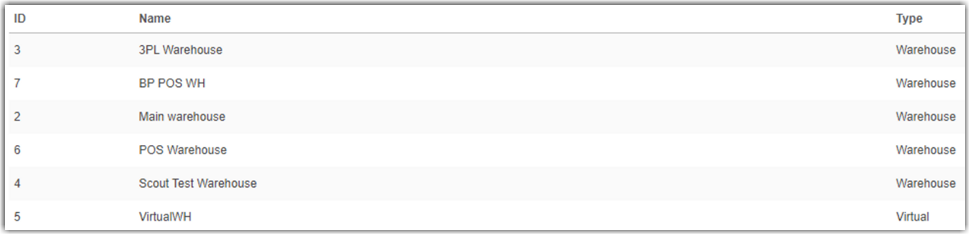Brightpearl Integration Details
Overview
The purpose of this article is to outline the integration between Brightpearl and Extensiv Warehouse Manager.
Integration Details
Standard Integration Sync
Every ten minutes, a list of licenses that are both active and not currently running kicks off a new integration cycle. High volume customers may take 10 minutes or longer to finish; most however complete within 4-5 minutes.
Each license stores a value for last start date and last finish date. These dates do two things:
- The last start date is the date that we search and process BP records against.
- Having a null value for either indications that the license is still currently running.
Goods-Out-Note (GON)
The underlying order object that orders in Brightpearl are based off of. BP orders will have a GONid and an OrderId.
- GONs have a many-to-one ratio with orders, meaning a single order can have multiple GONs with differing SKUs on them.
- WM generates multiple ‘orders’ when this occurs in the following format — SO1, SO1-2, SO1-3, etc for each respective GON.
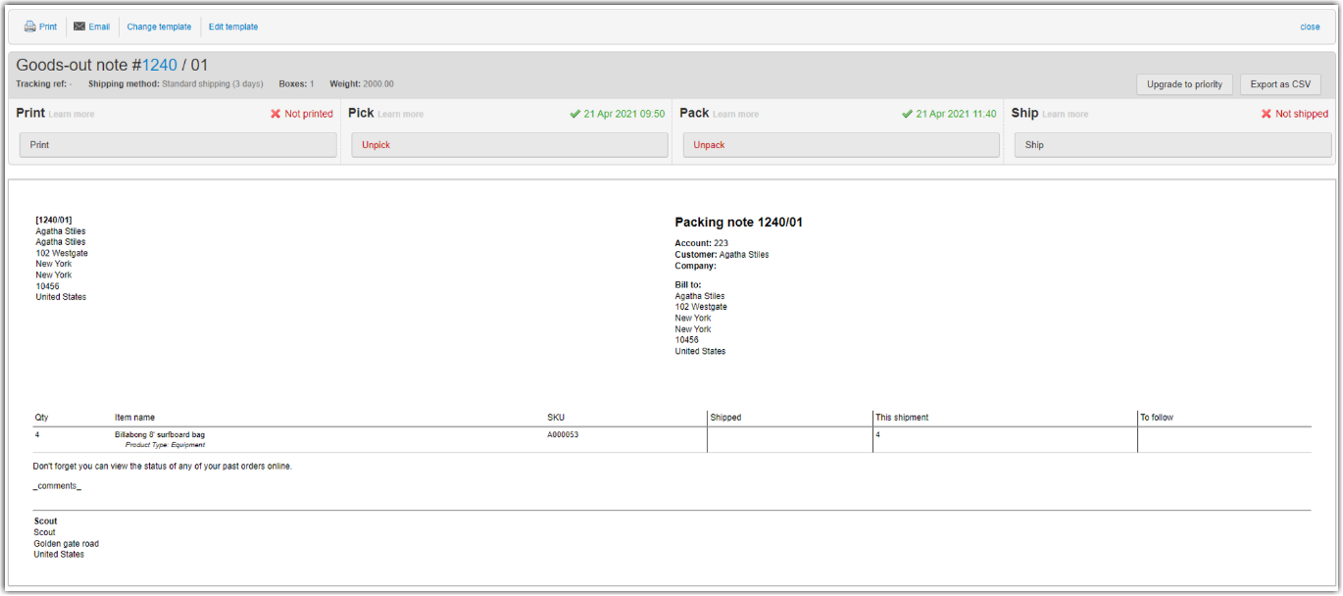
- WM generates multiple ‘orders’ when this occurs in the following format — SO1, SO1-2, SO1-3, etc for each respective GON.
Statuses
Status: (two-types)
GON Status: GONs have a status independent from the parent SO. They have Print, Pick, Pack, and Ship options.
These Statuses are updated by WM actions. The ‘Pack’ action, occurs in near real-time and is updated via the BP→WM Webhooks as soon as a picker completes the ‘Pack’ option in WM Mobile Application. The other actions occur with the Standard Integration Sync.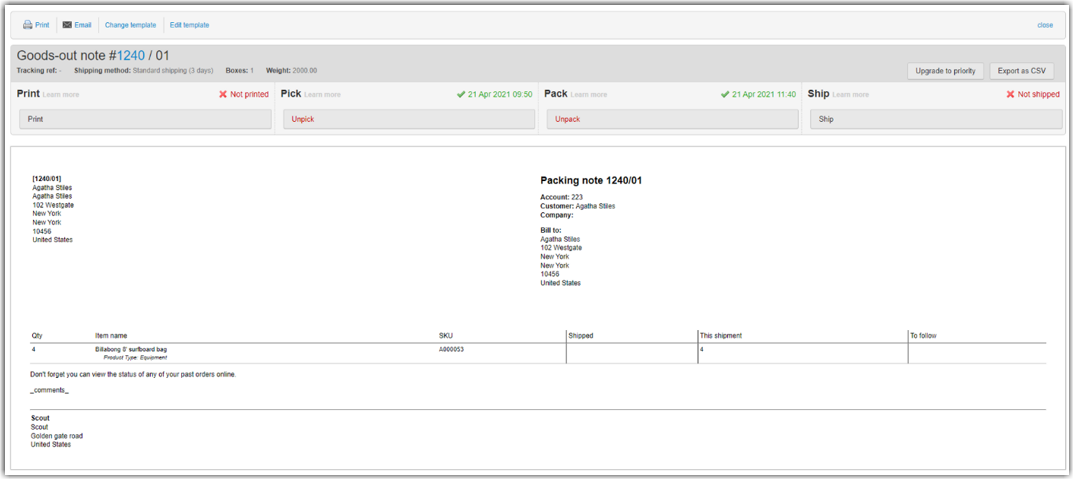
Order Status: Order Statuses relate to a dropdown of different configurable statuses on the BP order. These are independent from the GON statuses and MUST match verbatim between what is entered in the license at integrations.scoutsft.com
These are largely informative statuses, they won’t actually prevent a workflow from occurring.
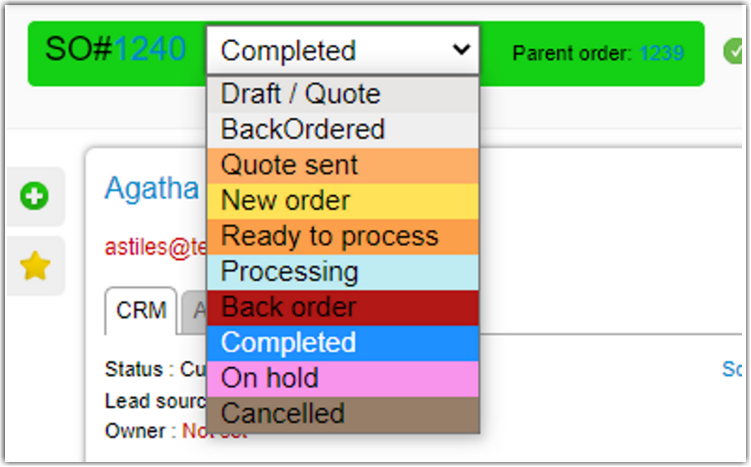
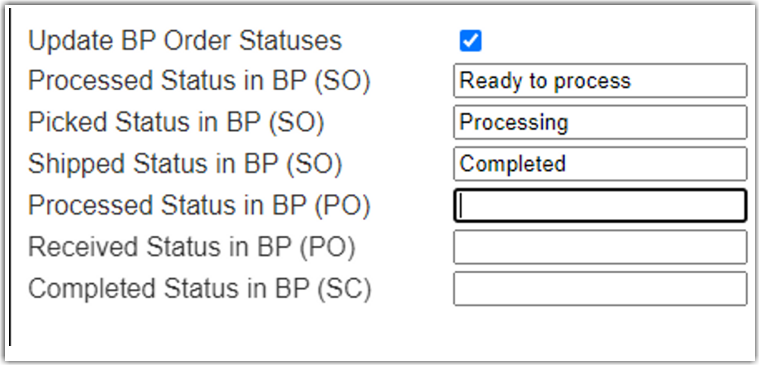
BP→WM Webhooks:
Currently exist on a function app in azure. This function app receives messages from the WM mobile application and Brightpearl’s webhooks.
-
Function 1.1: Receives GON updates from BP.
- Creates & Autopicks POS orders

- This uses scripts: sp_AutoPickPOSOrder & usp_integration_cartons
- Inventory decrements from existing product locations, but if none exist, they should configure a POS bin at [integrations.scoutsft.com](http://integrations.scoutsft.com) that will automatically have inventory added to it and then removed upon autopick.
- Creates & Autopicks POS orders
-
Function 1.2: Ships WM orders if they have a BP→WM shipping direction upon the GON status being set as shipped in BP.
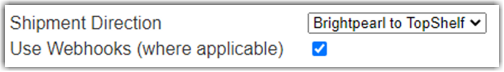
- Function 2: Receives a message from WM Mobile in real time that an order has been ‘Packed’ and updates the GON Status to match in Brightpearl.
POS (point of sales)
BP has a POS mobile application for picking at a store.
POS orders are based on GON’s and their statuses just like a normal order.
Unlike a normal order, our Webhooks auto-create, pick, and ship a POS order if the criteria are met:
- License is set up for POS at integrations.scoutsft.com settings:
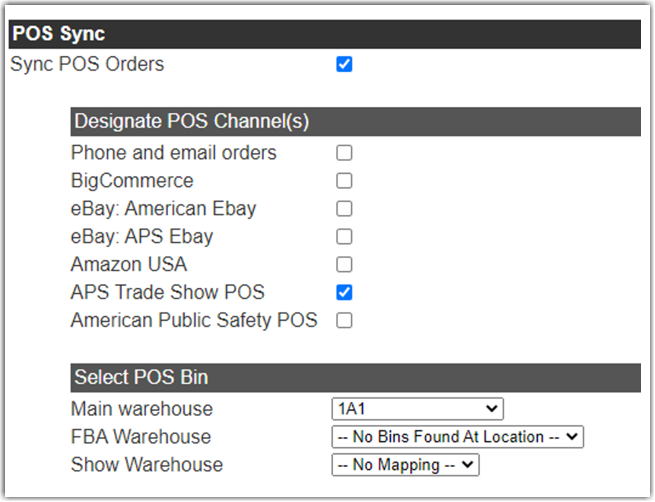
- The POS order MUST belong to a selected POS Channel (which would be configured within BP order creation).
Virtual Warehouse / Warehouse Types
Type ‘warehouse’ means the integration will expect that it is the master of inventory for it and orders will drop for it.
A virtual warehouse is what the integration considers any location that is not type ‘warehouse’
Often customers will want to create Transfer Orders between a real warehouse that WM holds inventory of, and a virtual location that they do not want WM to care about.