Pick to Carton
The pick-to-carton option allows users to assemble cartons (boxes or packages) and identify which products are in each package during the picking process. Cartons can also be assembled later in the process under the Shipping or Packing features in Extensiv Warehouse Manager. Tracking numbers and other information can be added to each carton in Warehouse Manager. You can also print a Bill of Lading, which will give you a separate packing slip for each carton
For the pick-to-carton option to show in the order pick screens, the setting will need to be enabled by your Extensiv support representative.
Once enabled, during the order pick process you will see the following section:
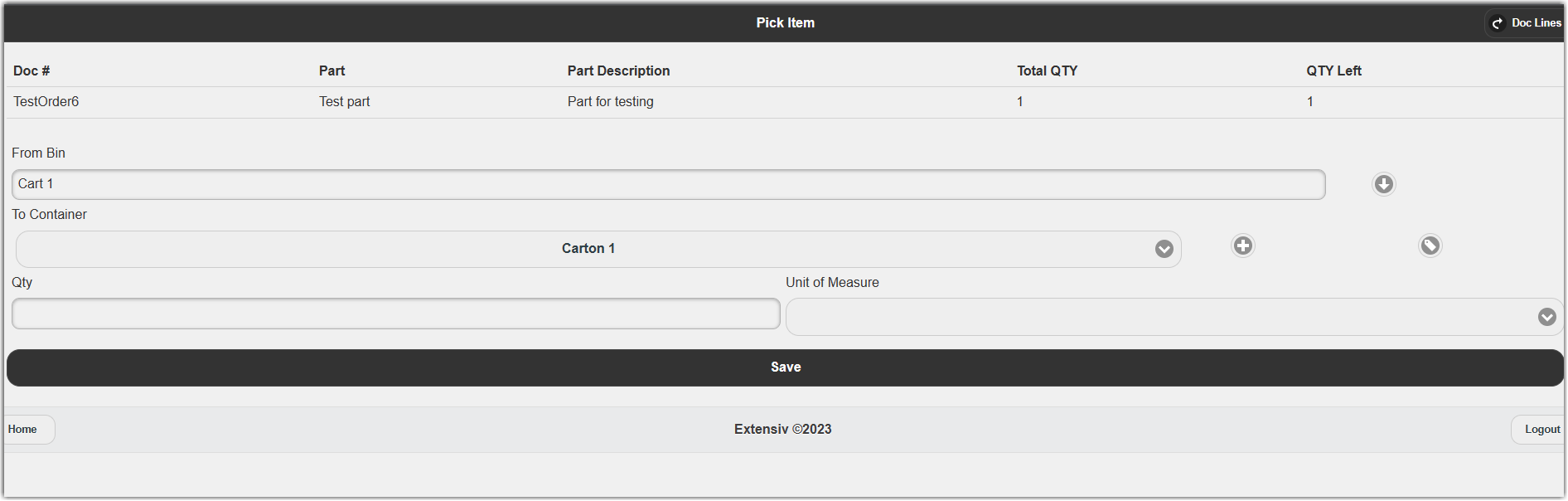
- Check the box to begin the process.
- If this is the first carton of the order, or you are adding another carton, click the + button. Now the carton dropdown will be populated with a carton identifier.

- Optionally, you can print a carton label by pressing the 'Print' button. This will require that a label printer be set up in Warehouse Management.
- You can now enter the QTY to be picked into that carton. As you pick other products in the same order, you can either select the existing carton or repeat the process to create a new carton to be picked into.
