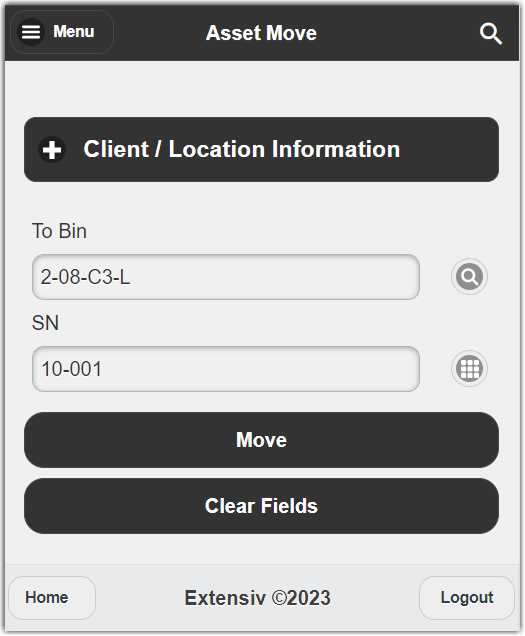Asset Move
0.1 min read
|Asset Move
To move an Asset,
- You will first select the Bin that you would like to move the Asset to.
- Enter the Serial Number for the Asset.
- Click Move and the asset will be moved to the selected Bin.
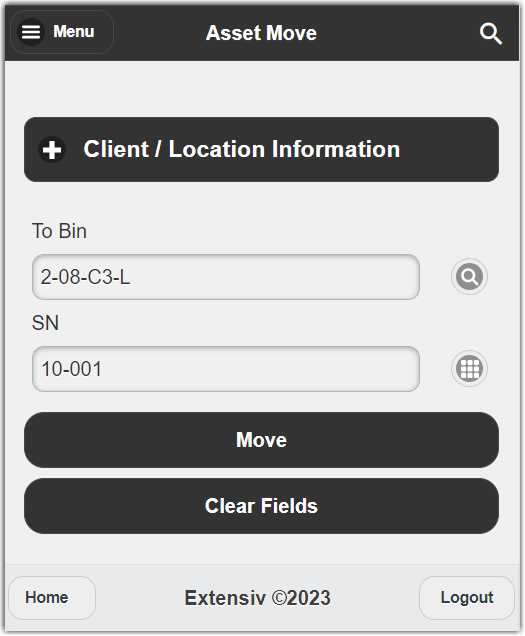
0.1 min read
|To move an Asset,