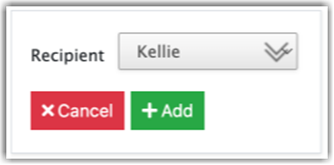Event Actions
0.6 min read
|Event Actions allows you to trigger an email to be sent to a specified user when a specific event occurs. The ability to filter these emails is not currently available. Any user that is set up with an event action will receive an email every time the action occurs.
See Message Templates for more information on how to create custom email templates. To create users that can receive automated emails, see the Message Recipients section.
In Event Action Administration, you can manage system events.
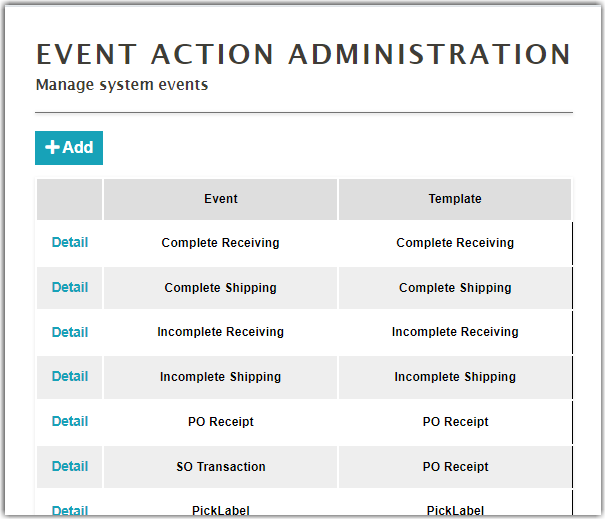
Creating an Event Action
A super user access is required to add an Event Action.
To create an event action,
- click the Add button. Select the relevant Event and Template. Then, click Add Event Action.
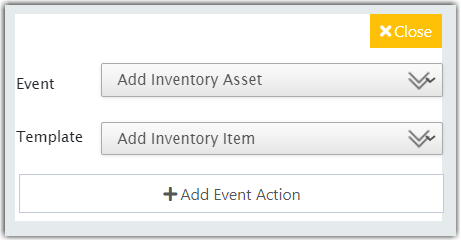
- The Event Action is now created and listed. To add a recipient for the Event Action, choose the Event Action you would like to add a recipient to, and click Detail.
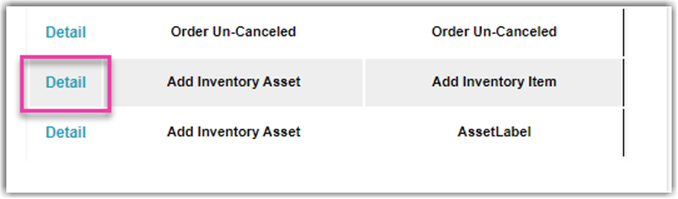
- Click Add to choose a user you would like to add as a recipient for that action.
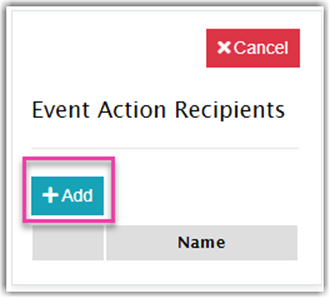
- Select the user from the dropdown list and click Add to add the user to the event action recipient list.