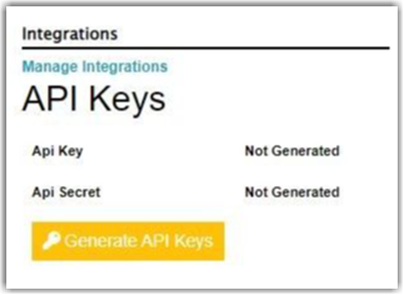Warehouse Management
Warehouse Management

Updated on October 2nd, 2025
-
Warehouse Management
- Getting Started
- Admin Console
- Shipping
- Order Picking & Packing
- Receiving
- Customer Portal
- Cycle Counting
- Kit Building
- Managing Users
- Barcode Scanner
- Import/Export
-
Integrations
- Brightpearl
- Shipstation
-
Order Manager
- Warehouse Manager Order Manager Integration Details
- Installing Warehouse Manager Order Manager Integration
- Integrating Warehouse Manager and Order Manager
- Understanding Order Sync in Warehouse Manager and Order Manager integration
- Understanding the Inventory Sync between Warehouse Manager and Order Manager
- ShippingEasy
- Barcoding
- Wave Picking
- Bin Move
- Mobile Receiving and Picking
-
Settings
- Overview
- API Settings
- Bin Types
- Document Files
- Document Templates
- Event Actions
- Label Config
- Label Printers
- Message Recipients
- My Account
- Order Settings
- Pick Path
- PO Payment Settings
- Reason Codes
- Shipping Accounts
- Shipping Types
- Tags
- Transaction Codes
- User Groups
- Work Order Statuses
- Work Order Types
- Popular Articles
- Reporting
My Account
In My Account, you can view your Warehouse Manager account information including System Status, Licenses, Time Zone Settings, and Integrations. You can also update the time zone and Assign User Licenses on this page.
System Status
The System Status section includes information about their database, End User License Agreement (EULA) confirmation, daily SNAP import/export limits, and integration messages.
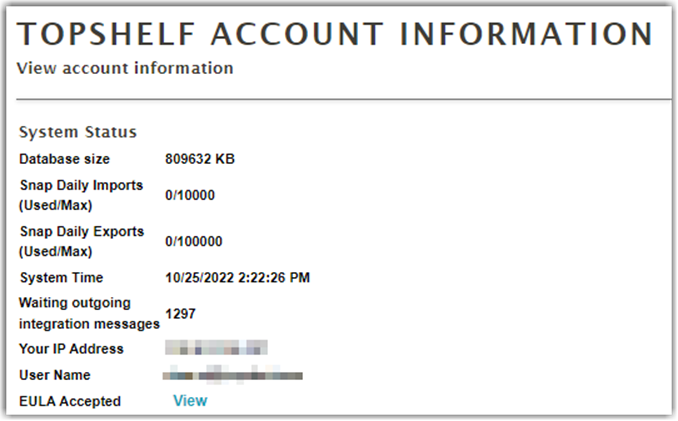
Licenses
In the licenses portion of the screen, you can view the total licenses on the account, as well as the licenses used, and their expiration dates.
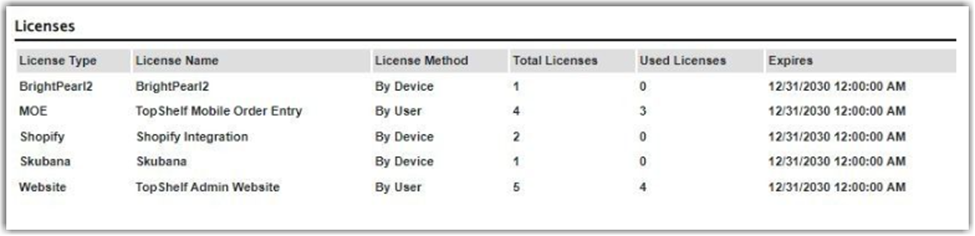
Time Zone Settings
This menu allows you to change the time zone for the account. It is recommended to do this at the time of account creation to minimize processing time. Click Save every time you have to change the time zone.
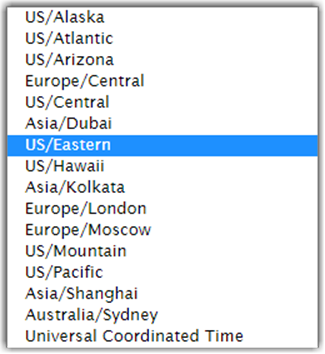
Assigned User Licenses
In addition to creating a username, users must be assigned feature-specific licenses. These licenses are purchased by the customer during the sales process based on the needs of the business. Under Assigned User Licenses, you can assign user licenses to existing users. This grants access to features throughout the software.

Click the Assign User Licenses to start assigning user licenses.
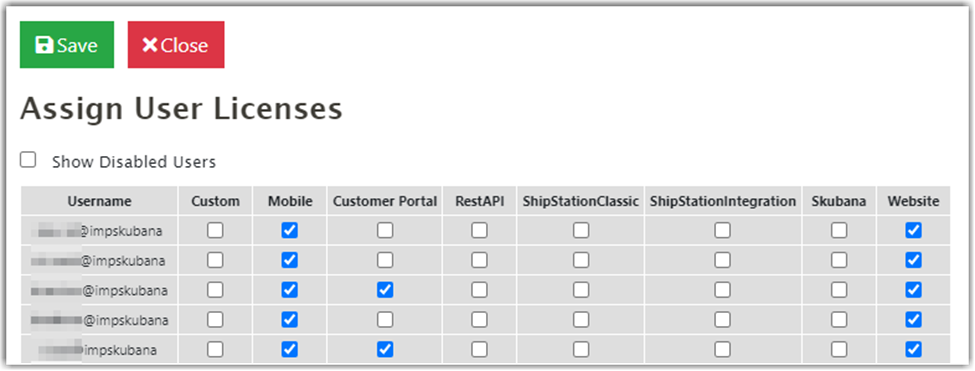
The default instance-created-admin only has access to the website, not mobile, and does not use any purchased licenses on the account. This will be used to first set up the account, as well as to log into SNAP.
Integrations
Under Integrations, you can access your API Keys, as well as click to navigate to the Integration Manager.