 Warehouse Management
Warehouse Management

Updated on October 7th, 2025
-
Warehouse Management
- Getting Started
- Admin Console
- Shipping
- Order Picking & Packing
- Receiving
- Customer Portal
- Cycle Counting
- Kit Building
- Managing Users
- Barcode Scanner
- Import/Export
-
Integrations
- Brightpearl
- Shipstation
-
Order Manager
- Warehouse Manager Order Manager Integration Details
- Installing Warehouse Manager Order Manager Integration
- Integrating Warehouse Manager and Order Manager
- Understanding Order Sync in Warehouse Manager and Order Manager integration
- Understanding the Inventory Sync between Warehouse Manager and Order Manager
- ShippingEasy
- Barcoding
- Wave Picking
- Bin Move
- Mobile Receiving and Picking
-
Settings
- Overview
- API Settings
- Bin Types
- Document Files
- Document Templates
- Event Actions
- Label Config
- Label Printers
- Message Recipients
- My Account
- Order Settings
- Pick Path
- PO Payment Settings
- Reason Codes
- Shipping Accounts
- Shipping Types
- Tags
- Transaction Codes
- User Groups
- Work Order Statuses
- Work Order Types
- Popular Articles
- Reporting
Tags
Warehouse Manager has multiple types of Tags, listed below. These tags are independent of the inventory associated with the part, order, or bin. Some tags will be available by default (i.e. Bin Tags) and can be used to drive functionality (i.e. Replenishment). Tags can be a very powerful tool with different views in the system. Tags are unique when it comes to views as most columns in views are one-to-one, but tags can be many-to-one.
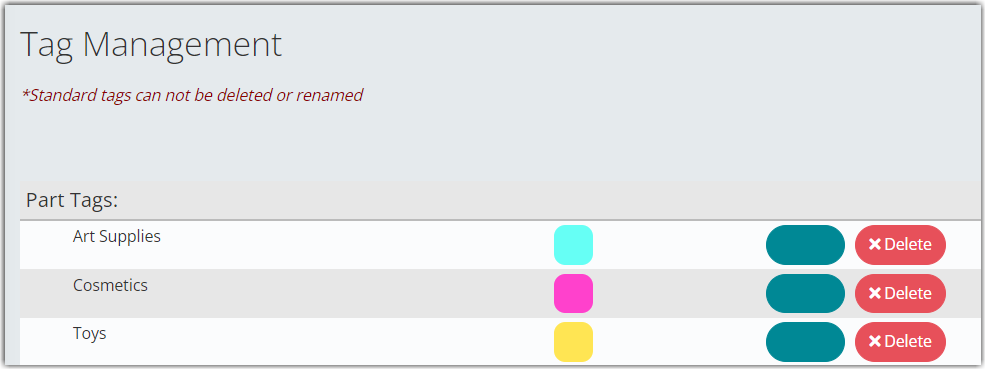
Different Tags in the Tag Management settings:
- Part Tags
- Shipping Order Tags
- Receiving Order Tags
- Bin Tags
Some integrations may create tags. Please review the integration’s documentation for more info.
Creating a New Tag
- If you want to create a tag, click Create New Tag.
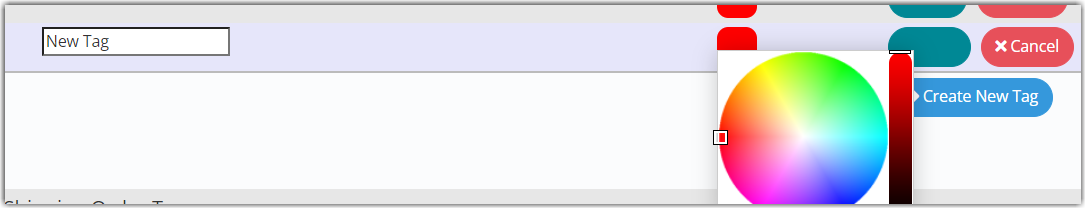
- Enter the new tag name, then select a color, and
- Save the newly created tag when done.