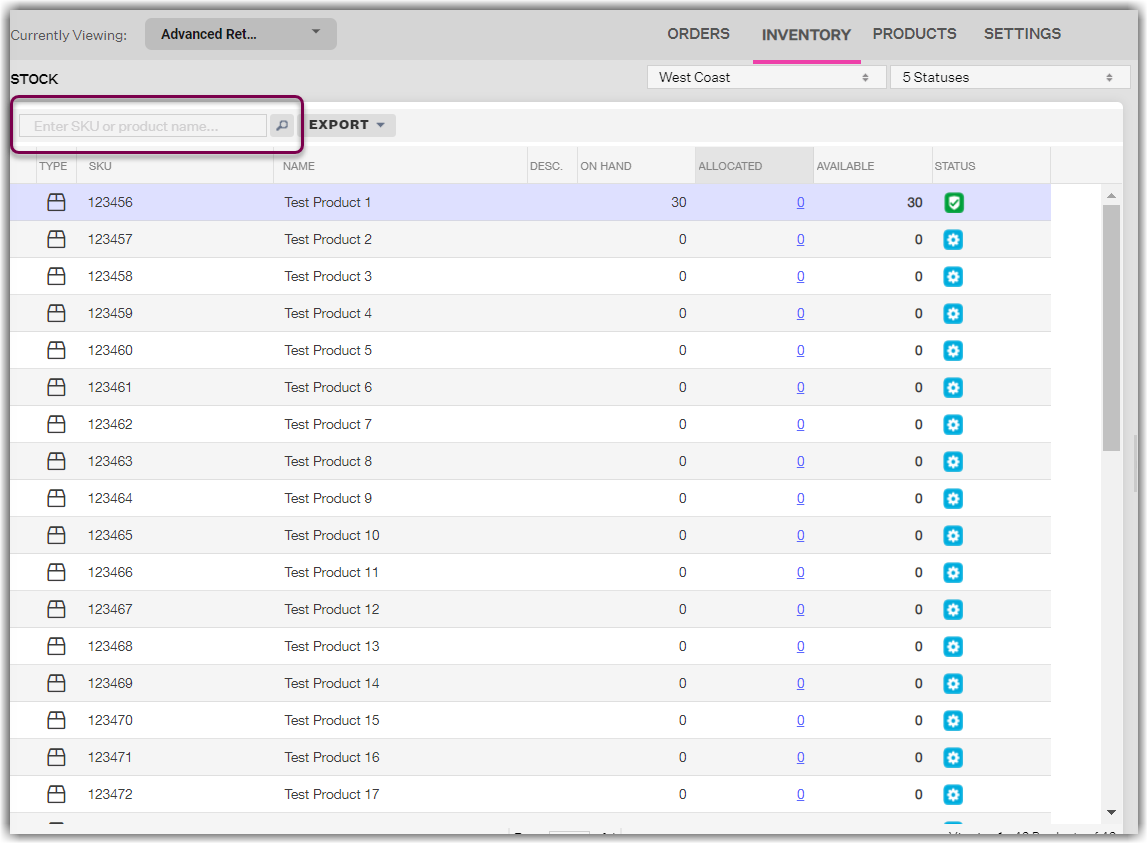Searching for SKUs in the Inventory Module
Follow the steps below to search for a specific SKU in the Inventory module.
- Click into the Search Bar in the top left corner of the screen.
- Enter the Master SKU or Product Name.
- Click on the 🔎 Magnifying Glass to reload the page with your search results.