Restoring a Canceled Order
0.4 min read
|A canceled order can only be restored if the sales channel has not been notified of the cancellation.
To restore an order that has been canceled, follow the procedure below.
Step 1: Navigate to Order Routing of Network Manager. then, click Settings.
Step 2: Click Orders.
Step 3: On Filter By tab, select Canceled from the dropdown menu. Select your preferred item on criteria field to view canceled orders by that criteria.
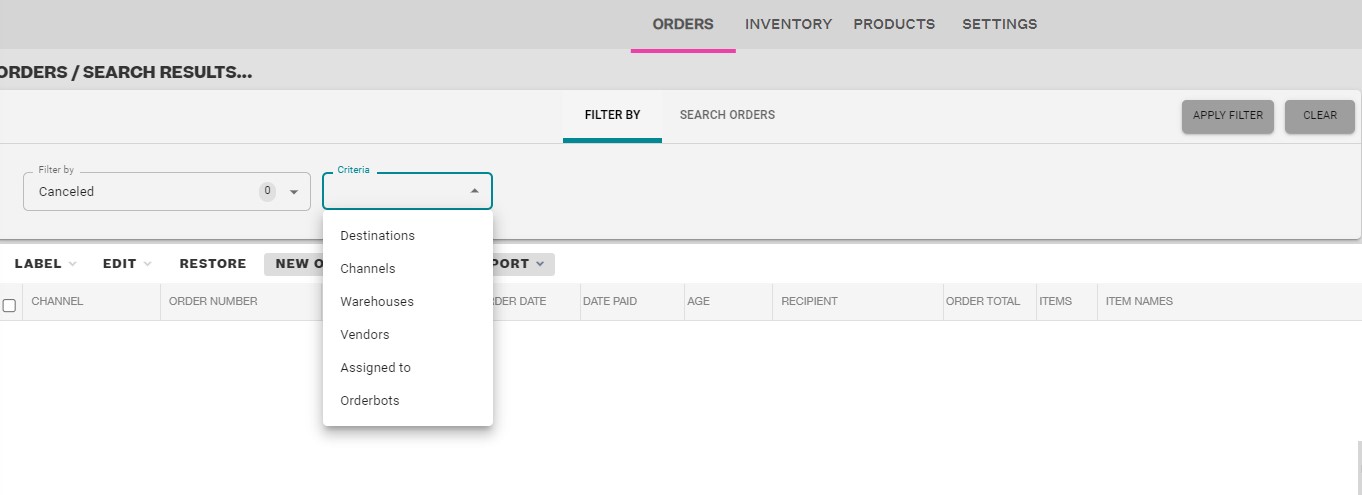
Step 4: On the Orders panel in the center, select the order to be restored, then click the Restore button.
Step 5: On the Restore Orders window, click the Yes - Restore button to confirm the restoration of the order.
