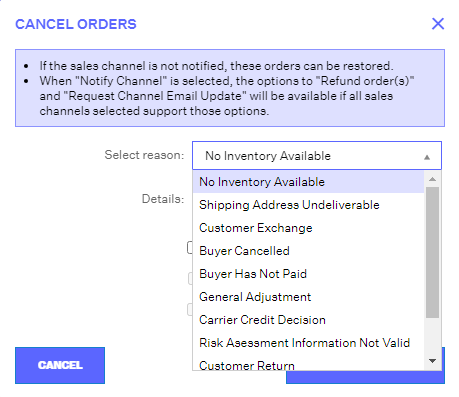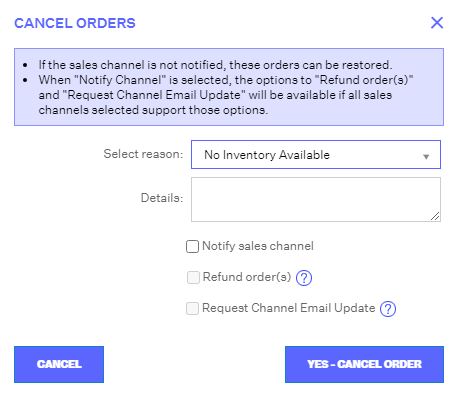Cancel an Order
Orders that are in Pending Fulfillment can be canceled.
To cancel an eligible order, follow the procedure below.
- Navigate to Order Routing > Orders.
- Click the Filter by dropdown and select Pending Fulfillment from the list.
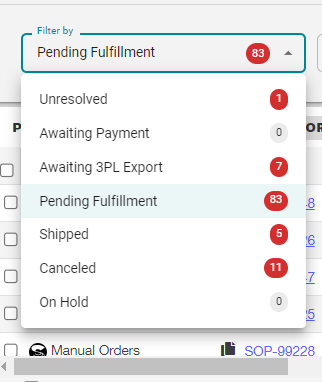
- In the Orders panel in the middle section, select the order to be canceled. Then click the Edit dropdown menu, then Cancel Order.
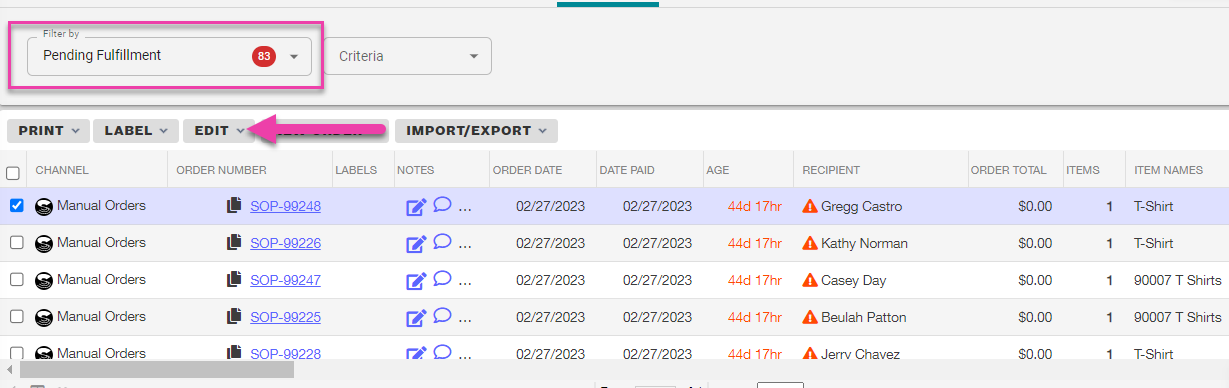
- In the Cancel Orders window, select the reason for cancellation from the list.
- Check the Notify sales channel? checkbox to prompt Extensiv network Manager to cancel the order on the sales channel as well. If this box is selected, then you can also choose to Refund the order in the sales channel.
Canceled orders can no longer be restored if the sales channel is notified of the cancellation.
- Lastly, click the Yes - Cancel Order to confirm the cancellation.