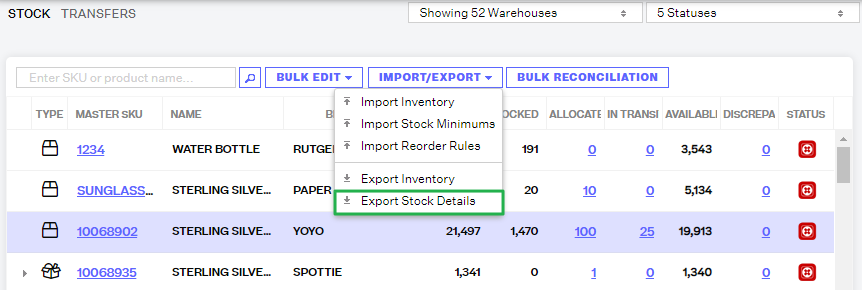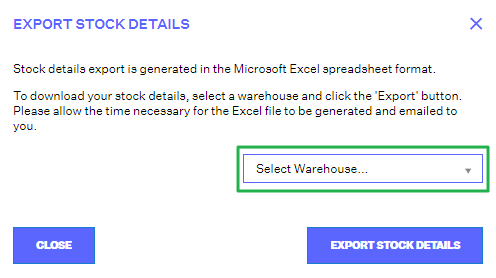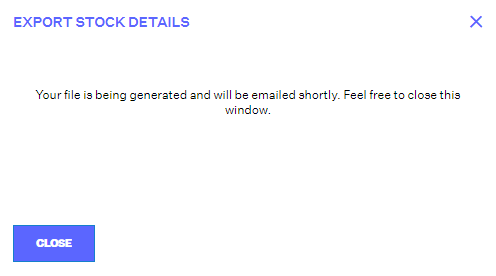Exporting Stock Details
0.1 min read
|- Go to the Inventory Module. Click Import/Export and select Export Stock Details.
- Select the warehouse you want the export for. Click the Export Stock Details button.
- Export file will then be sent to your email.
0.1 min read
|