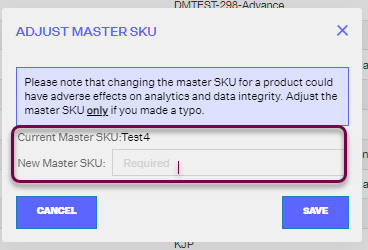Adjusting Master SKUs
Important Note
Extensiv Network Manager does not recommend you change your Master SKUs, unless it was due to a typo. This is because a majority of data that goes into the Orders, Inventory and Analytics Modules in Extensiv Network Manager are based on the Master SKU. Adjusting a Master SKU changes the Master SKU itself, not the actual product it refers to.
After you’ve imported all your products into Extensiv Network Manager, you can go back and edit your Master SKUs at any time.
You can change the Master SKU for a specific product directly through the UI or in bulk through a spreadsheet.
Adjusting a Master SKU in the Products module
- Navigate to the Order Routing page of Network Manager and select the company next to Currently Viewing field.
- Go to the Products module and click on the name of the Master SKU you would like to change. Then, click the Adjust SKU button located in the top menu bar.
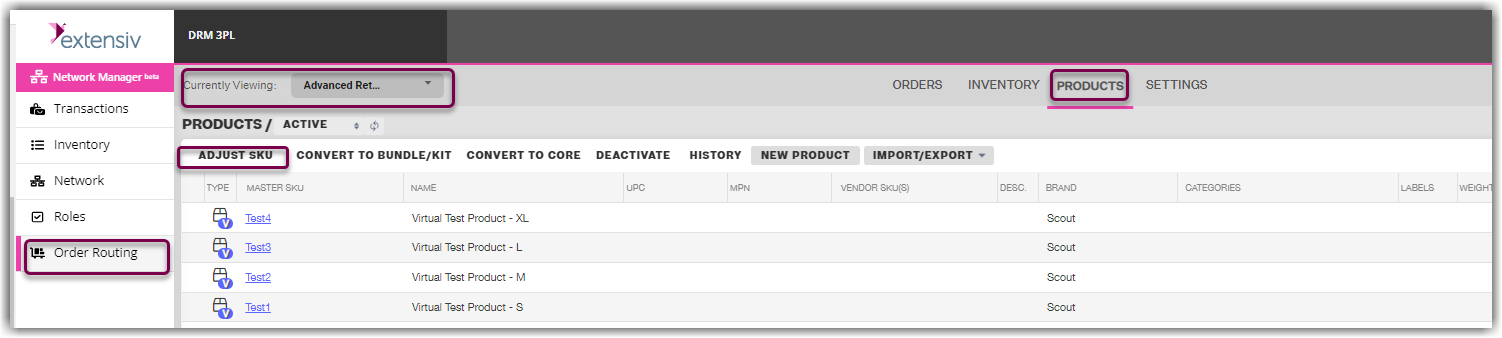
- A new window will then open where you can input the New Master SKU: