Setting up Customer Portal User
Setting up Customer Portal User
The Customer Portal is an Extensiv Warehouse Manager license that needs to be assigned to a specific user.
- First, follow the steps to Add New User with Warehouse Manager Permissions.
- Next, you must assign the Customer Portal license to the user. This can only be done by the primary admin user in Warehouse Manager.
On the Settings > Users page, click Assign User Licenses.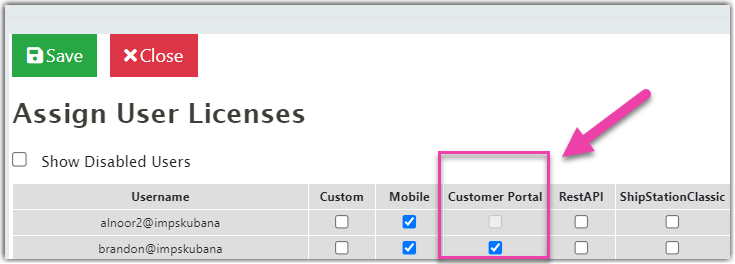
- Check the Customer Portal checkbox next to the user you wish to grant portal access. Then click Save.
