Inventory Reporting Beta End-of-Life FAQ
What will happen to Inventory Reporting Beta?
The Inventory Reporting Beta feature is reaching its end-of-life (EOL) and will be discontinued on May 4th, 2023.
Moving forward, you can access inventory data from the Manage Inventory page and Stock Status page.
Make sure that you have access to the Manage Inventory and Stock Status pages to view the features. Contact your company administrator for assistance.
For administrators, you can refer to this article for instructions on sharing Manage Inventory and Stock Status pages with your users.
Where to find the Inventory Reporting Beta summary features?
Manage Inventory Page Header
The header will be on the new expandable view at the top of the Manage Inventory Page that covers all except one of the unique data elements provided in the Inventory Reporting Page header.
To see the inventory totals header, go to Inventory > Manage Inventory > click on the down arrow at the top right of the page.
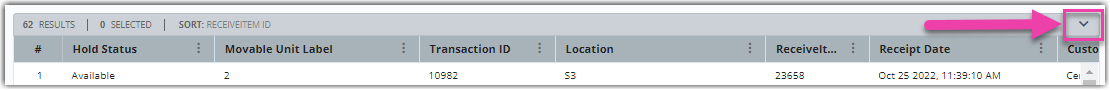
The header will appear, and you may click the arrow again to hide it.
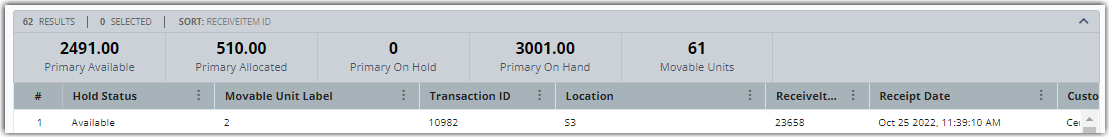
Manage Inventory Columns
You can view them by going to Inventory > Manage Inventory > click on the Options dropdown menu and then select columns.
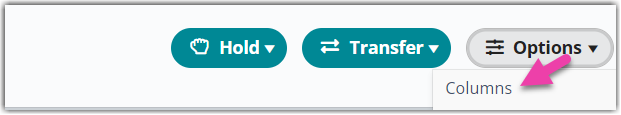
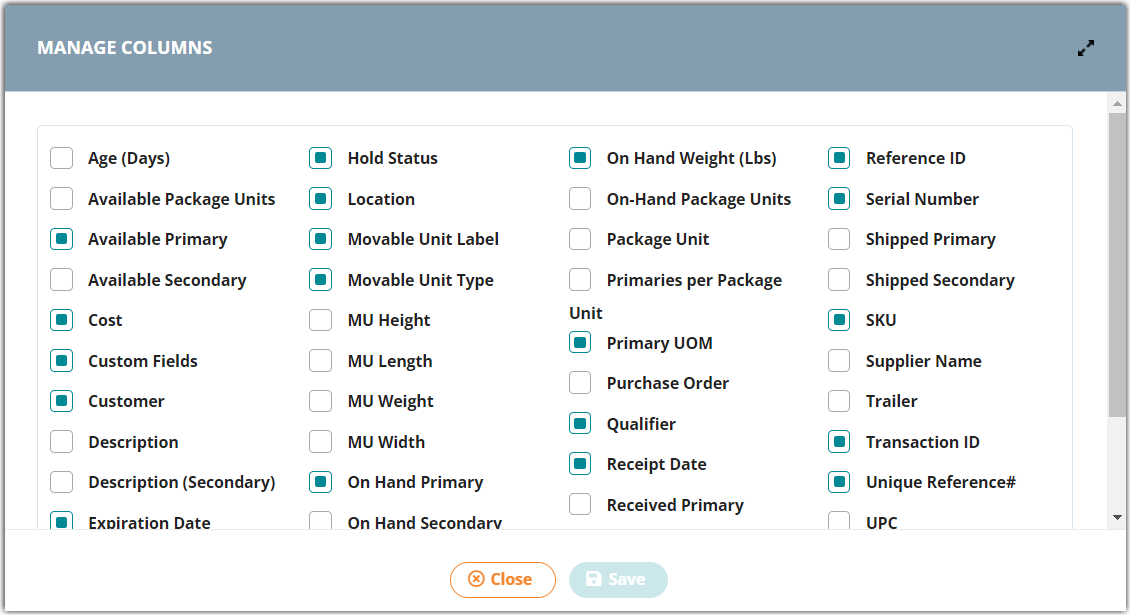
Stock Status Report page
For stock-related information, you can see them by going to Reports > Stock Status.
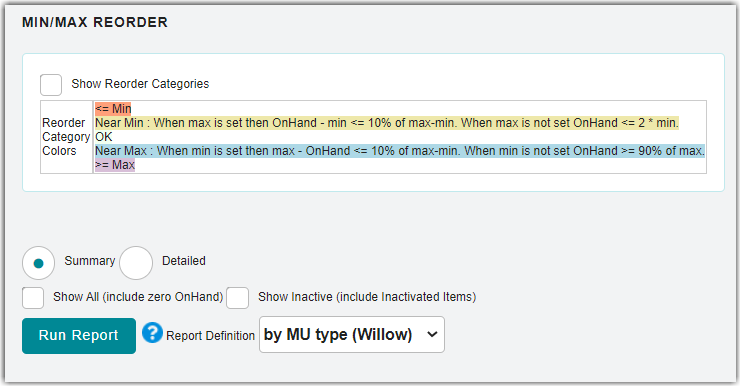
List of Inventory Reporting data
Here is the complete list of where to find the values from the Inventory Reporting Beta page.
Inventory Reporting Beta functionality |
3PL Warehouse Manager equivalent functionality |
Total On Hand |
Manage Inventory page view header Inventory > Manage Inventory |
Packaging OUM (Unit of Measure) |
Manage Inventory page view columns Inventory > Manage Inventory > Options > Columns |
Total Overallocated items |
Stock Status Report Reports > Stock Status |
