Support Portal FAQs
2.5 min read
|This article answers the most common questions we receive about 3PL Warehouse Manager's Support Portal. If you want to learn more about interacting with the Support Portal, please refer to Navigating the Support Portal.
What is the Support Portal used for?
The Support Portal is our #1 recommended method of contacting Extensiv's Technical Support team, as it enables you to track your overall support experience and get quick case updates from a single location within 3PL Warehouse Manager.
Besides creating new support cases, you can also manage existing support cases, view monthly API utilization, pay account invoices, create REST API credentials, and more.
Where can I find the Support Portal within 3PL Warehouse Manager?
All warehouse users can access the Support Portal from Support Portal at the upper right portion of the screen.

How many people from my warehouse can access the portal?
This depends on your warehouse’s subscription package.
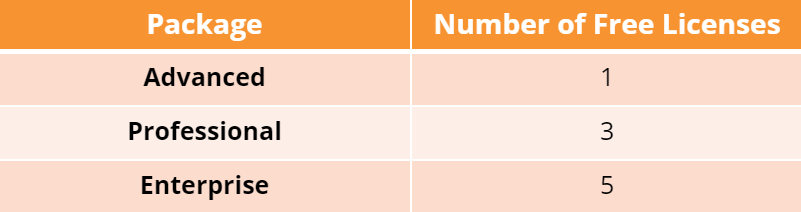
If you require additional licenses beyond the free ones listed above, please contact your Customer Success Manager (CSM) for more information.
When I attempt to access the Support Portal, it says I don’t have access. How can I request access?
If you don’t have access to the Support Portal, that means you have not been granted access by your warehouse administrator.
The Support Portal is an add-on service that comes with a set number of licenses, in which the warehouse administrator will distribute to other warehouse users. If you require additional licenses, please contact your CSM for more information.
Support Portal licenses user-based and attached to your unique 3PL Warehouse Manager username. If you update your username via Users > Manage Users, this will break your Support Portal access and require you to contact your CSM to update your credentials.
Why can't I access the REST API Credentials page in the Support Portal?
To access the REST API Credentials page, your WMS subscription must include an API package and your user account must be designated as the "super user" of the Support Portal. If you don't currently meet these requirements and would like to learn more, contact your CSM.
What types of support cases should I submit in the portal?
It’s best to submit a support case to our team when you are having an issue with 3PL Warehouse Manager or SmartScan and need us to troubleshoot to find a resolution.
If you’re interested in premium feature enablement, customizable reports, or integration setups, please reach out to your CSM for assistance.
Can I still submit support cases via email and phone?
Yes! You can still submit support cases via email and phone, but we do recommend submitting general support cases via the Support Portal for real-time visibility.
For more urgent matters, we still ask that you call us directly—see Contacting Support for more information.
Can I see all support cases for my company?
Yes, you can see all cases associated with your warehouse account.
What are the expected response times for support?
Response times vary based on the severity level of your case. Initial responses should never exceed longer than 8 hours. For more information, please see Understanding Support Processes.
How can we get status updates on support cases?
Support cases are always up to date with the correct ‘Status’—each status is further explained in the Support Portal, as well as in our help article for Understanding Support Processes.
However, feel free to reach out on a support case directly at any time if you have further inquiries—all you have to do is add a new comment to a case or reply to a relevant email correspondence.
To learn more on how to interact with open cases, please see Navigating the Support Portal.
Should I submit an urgent support case using the Support Portal?
No, we kindly ask that you call us directly for all urgent matters. Please see Contacting Support for more information.
Why don’t I see some of my support cases in the portal?
If you don’t see some of your cases, that is likely because they have been opened in relation to other cases. In that event, the case that is furthest along in the investigation is deemed the primary for communication, and the other is marked as a duplicate. All information from the Duplicate is moved to that primary case.
How do I request additional licenses for more staff members to access the Support Portal?
If you require additional licenses, please reach out to your CSM.
