Looking Up Inventory with SmartScan
0.6 min read
|SmartScan's Lookup module allows you to look up information about an item (by UPC, SKU, or barcode definition); location; or Movable Unit (MU) license plate. This article reviews how to use this lookup functionality.
- Log in to SmartScan.
- Ensure the appropriate 'Warehouse' is selected from the drop-down list, then tap the Lookup module.
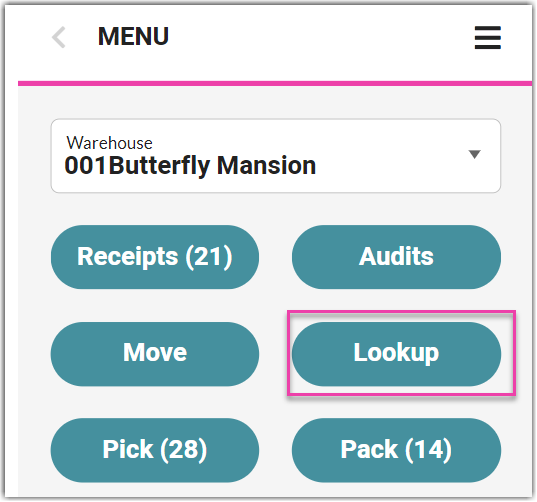
- From the drop-down menu, select a 'Type'—Item, Location, or MU Label.
- Scan a relevant barcode; or manually type a SKU, location, or MU license plate, then tap Search.
If there are results for multiple customers, select the appropriate customer, then tap Select.
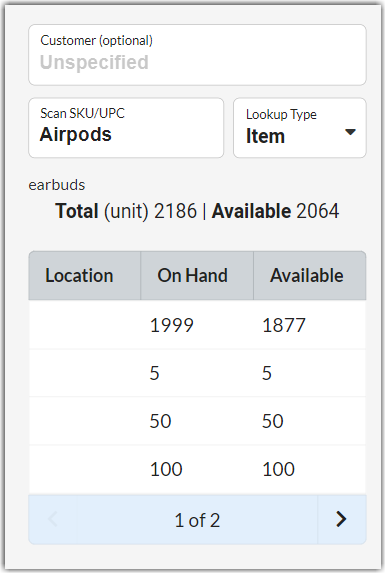
- Depending on your selected type, the grid appears with information regarding the following details:
- Item: Location(s) of a SKU, the quantity On Hand, and the number currently Allocated to orders
- Location: SKU(s) in the location, the quantity On Hand, and the number currently Allocated to orders
- MU Label: SKU(s) on the MU, the quantity On Hand, and the number currently Allocated to
