Using Custom Labels
0.5 min read
|The Custom Labels page lets you rename common fields in the system. Similar to custom fields that allow for adding fields, custom labels are used for modifying existing fields in the system. This article reviews how to create a custom label.
To create and manage custom labels, you must have the following permission assigned to your user role: Administration Module > Custom Labels.
- Navigate to Admin > Custom Labels.
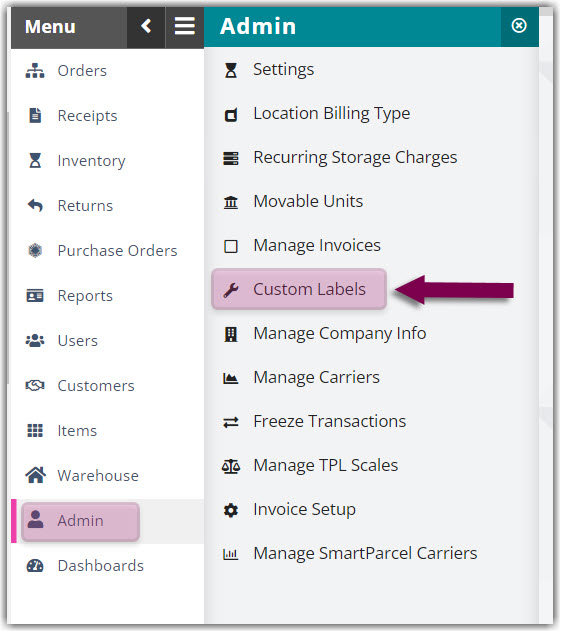
- Under the 'Value' column, select the label you would like to change.
- Delete the existing text, then enter a new custom label.
- Repeat for each label you want to customize, then click Save. The custom labels will appear in their respective places throughout the system once you log out and back in to the system.
If you need custom labels for reporting, please reach out to your CSM to learn more about our custom reporting options.
