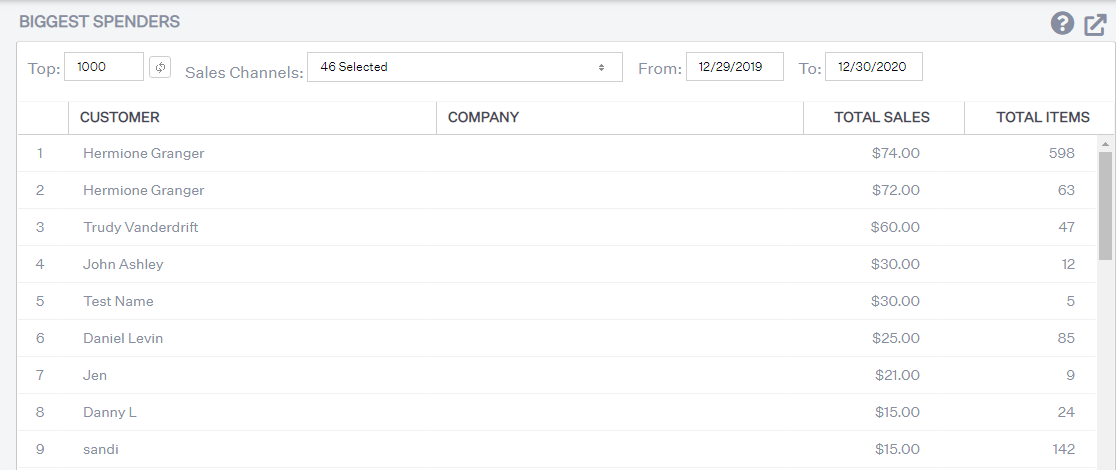Analytics - Biggest Spenders
0.4 min read
|What does this report reveal:
The Biggest Spenders report allows you to identify your high-value customers and can be filtered by sales channel and date range.
How to read this report:
In this report, you'll see the total sales amount and total number of items ordered by each of your high-value customers within a specific date range.
What actions to take after analyzing this report:
These customers should be the main focus of your retention strategy and should also be included in any email marketing or promotional campaigns.
How to access and export this report:
Navigate to Analytics > Customers > Biggest Spenders.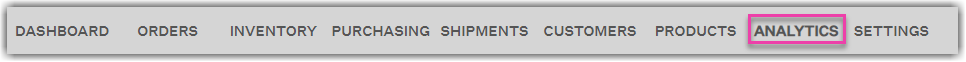
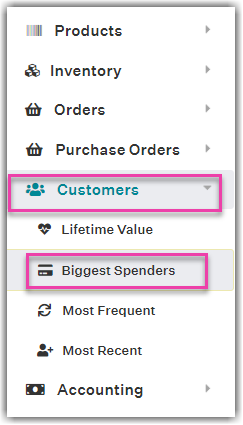
For instructions on how to export this report as a Microsoft Excel spreadsheet, see Exporting Reports.