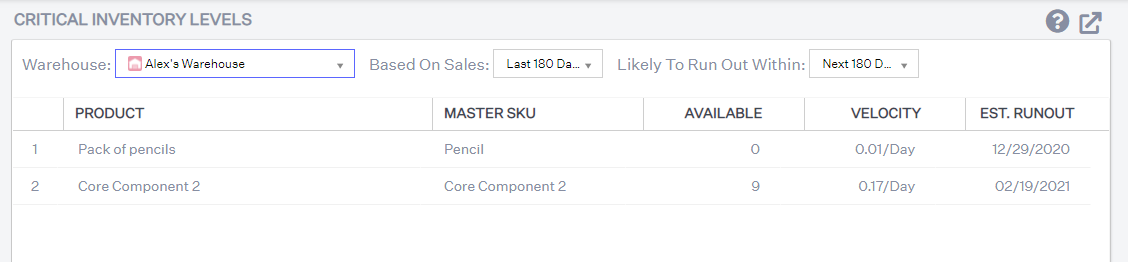Analytics - Critical Inventory Levels
Overview
Navigation
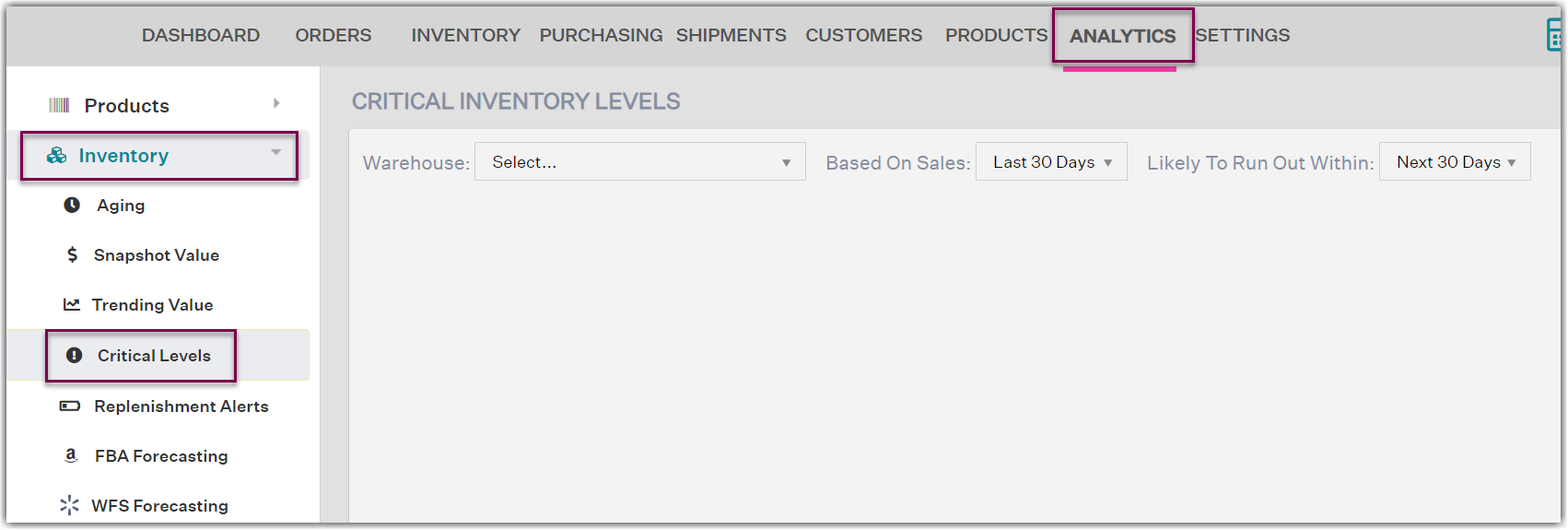
What Does This Report Reveal?
This report reveals the sales velocity and estimated stockout dates for each of your products.
How to Read this Report?
You read this report by selecting the warehouse you wish to gain insight into, selecting the time span for when the inventory will run out by, and focus your attention to the imminent stockouts and the products with the quickest sales velocity.
Actions to Take
After your analysis identifying your coming stockouts, you can generate your POs and prepare your inventory to prevent a product from stocking out. You can utilize the data in this report together with your Y-O-Y growth to identify your peak seasons and prepare for demand efficiently.
How to Export this Report
This report is exportable in Microsoft Excel format. For instructions, see Exporting Reports.