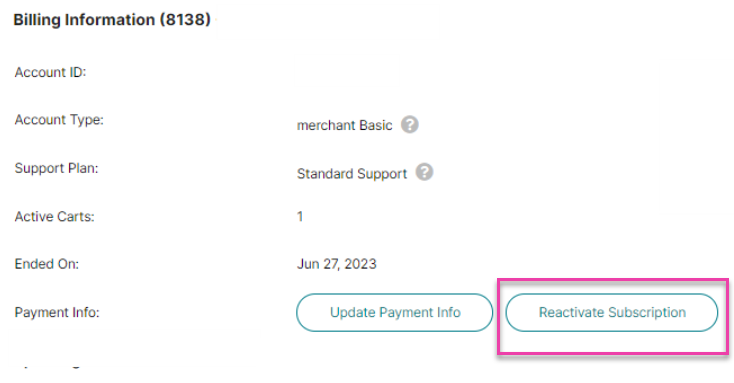Cancel or Reactivate Extensiv Integration Manager Account
If you can't see these options below, be sure to log in as a user who has Billing Access.
Cancel Account
You can cancel your Extensiv Integration Manager account at any time by going to the Profile & Billing section.
Once there, just click Manage Subscription.
You will be redirected to your Billing and Subscription Portal where you can edit your billing info, access invoice history, and cancel your plan.
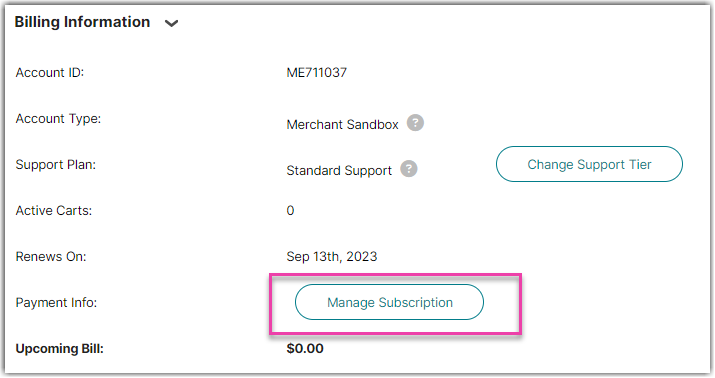
Reactivate account
After your account has been disabled, you can log in later at any point and reactivate your account. If you re-activate your account after your previous subscription term has ended, Integration Manager will require upfront payment based on the number of carts in your account for the upcoming month.