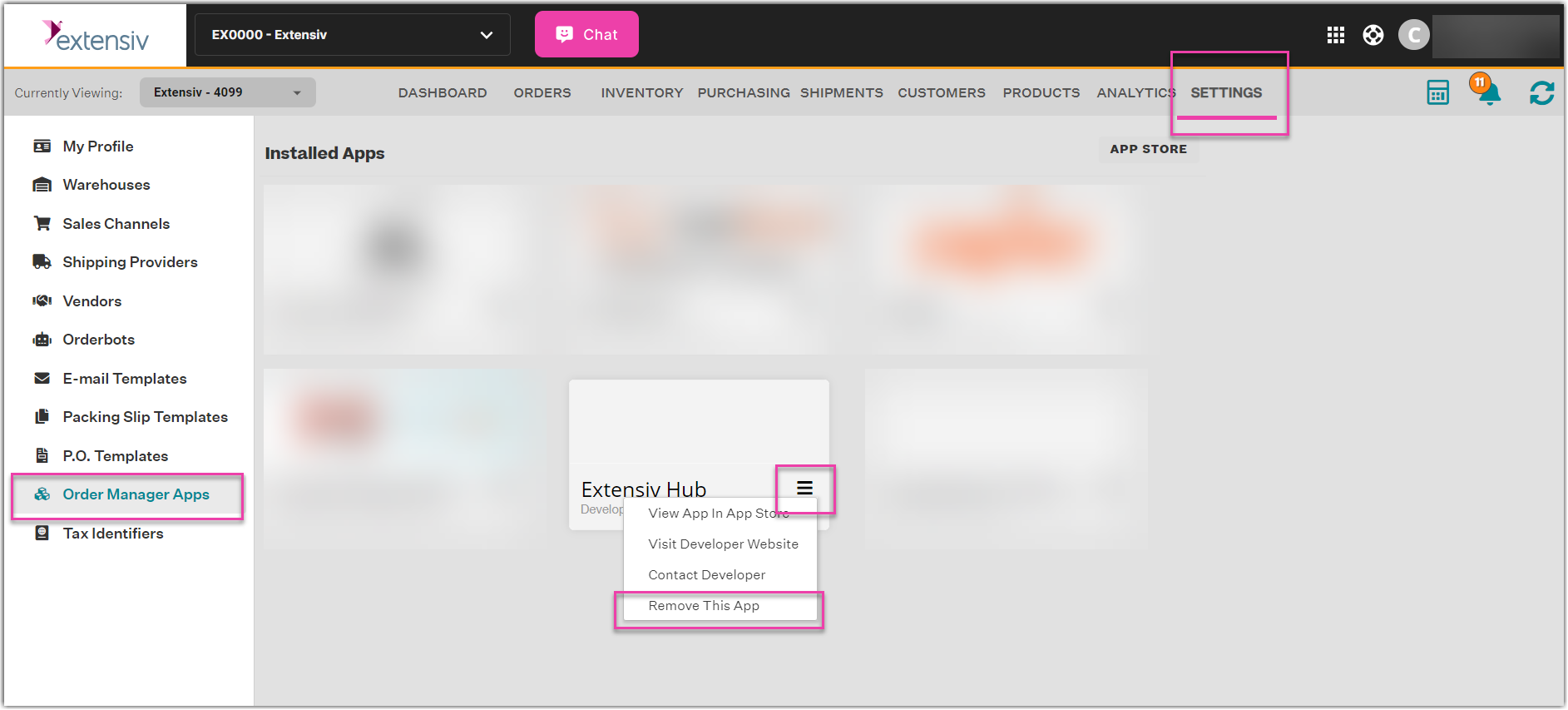How To Remove an App in Order Manager
0.2 min read
|Your App can be removed at any time from your account.
To remove an Order Management app from your account, follow the procedure below.
- On the Toolbar, click Settings.
- On the left sidebar, click Order Manager Apps.
- On the Order Manager Apps page, click the hamburger menu to the right of the app name.
- Click Remove This App to remove the app completely from your account.