Inventory Dependent Warehouses
0.7 min read
|Inventory Dependent Warehouses are fulfillment centers that receive inventory from a Master Warehouse, which is where inventory from your purchase orders are initially received before these are shipped out to your dependent warehouses. These are designed to help automate purchase orders and forecast your sales.
By setting up Master and Dependent Warehouses, you can instruct Extensiv Order Manager to calculate its sales velocity and minimum inventory levels by combining the sales velocities of all dependent warehouses.
This is particularly useful if you sell on FBA and use this warehouse as the delivery point when ordering from your vendors and then forwarding necessary quantities of products to FBA distribution centers
To add inventory dependent warehouses to your master warehouse, you'll need to do the following steps:
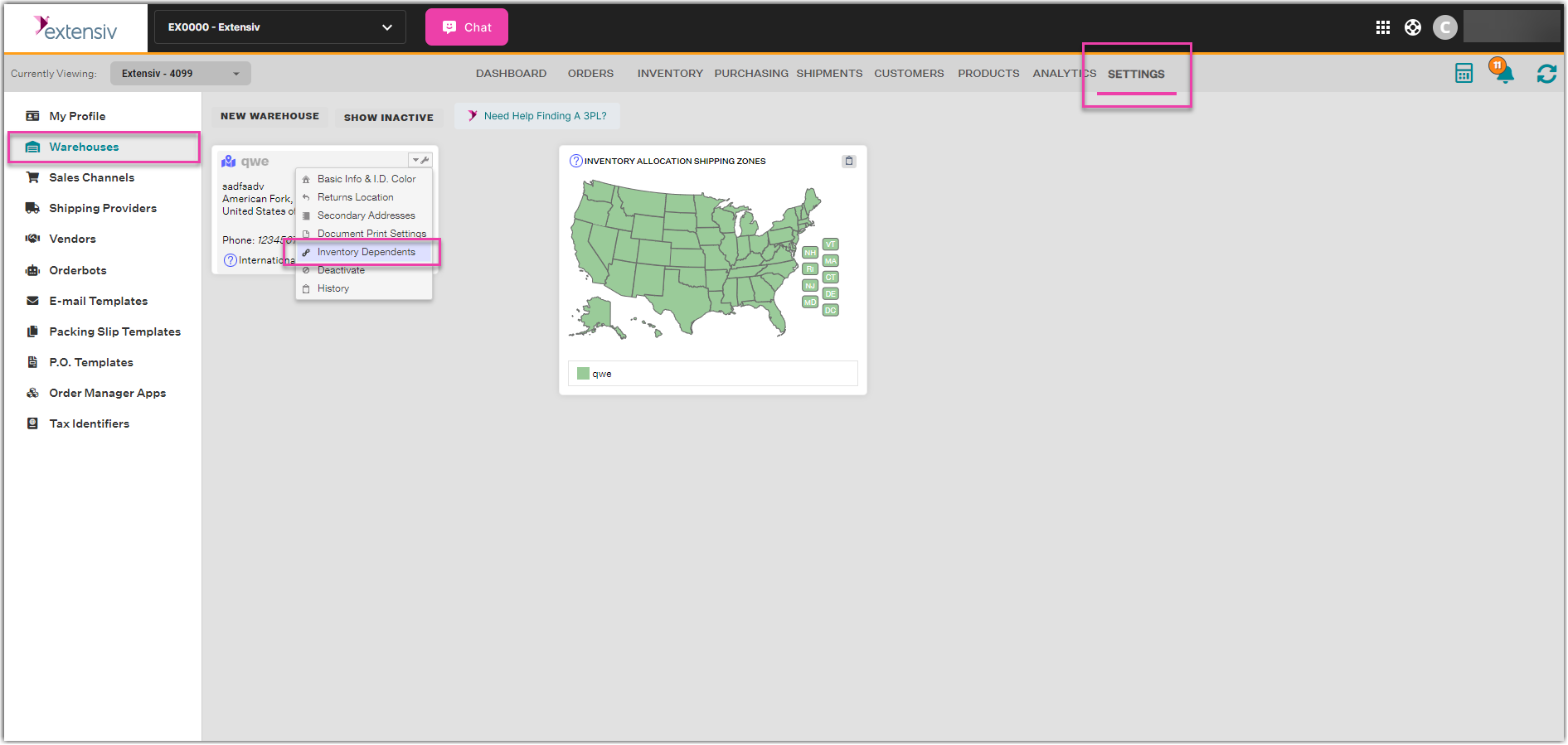
- Click Settings on the toolbar.
- On the left sidebar, click Warehouses. From here, you can create your master warehouses or attach dependent warehouses to your existing ones.
- To add an inventory dependent warehouse to one of your master warehouses, click the wrench icon to the right of the warehouse name, and then click Inventory Dependents.
- On the Inventory Dependent Warehouses page, click the Add Warehouse list, then choose the warehouses you want to become your inventory dependent warehouses.
- When done, click Save
