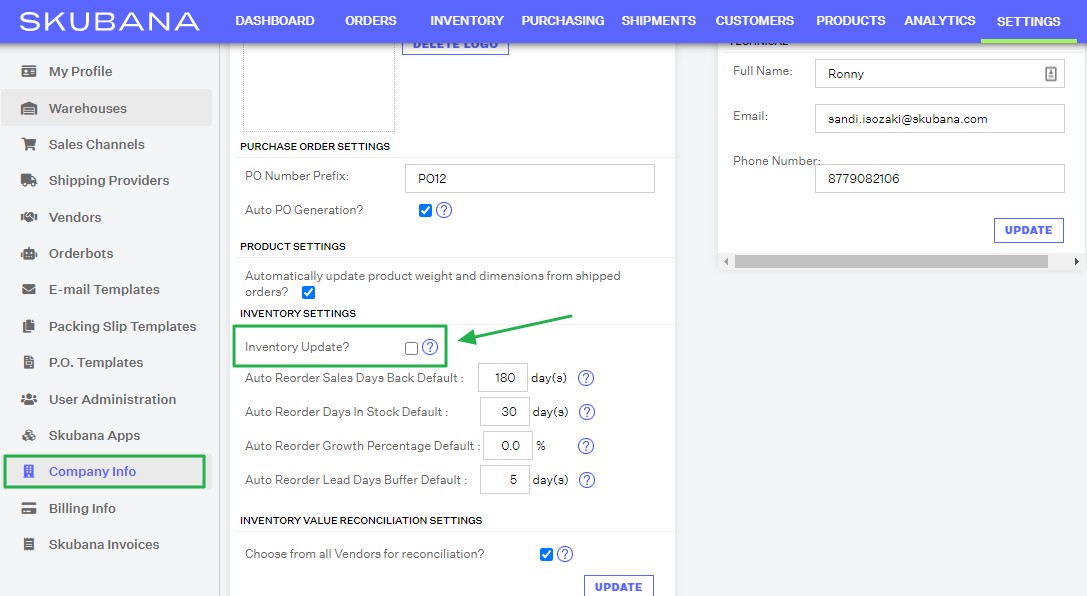Disable the Inventory Update From Extensiv Order Manager to All Sales Channels
0.3 min read
|NOTE
This is setting can be extremely useful while you're still setting up your Extensiv Order Manager account. If you choose to disable the inventory update, Extensiv Order Manager will not update inventory to any of your sales channels.
If you need to disable inventory updates for all sales channels, follow the steps below.
- Log in to Extensiv Order Manager.
- Go to the Settings module.
- Click on Company Info.
- Scroll down to the Inventory Settings section, unselect the checkbox next to Inventory Update, and click the Update button.