Adding Shipping Providers
0.9 min read
|When setting up your account in Extensiv Order Management, after adding your warehouses and sales channels, you can add your shipping providers. Order Manager supports out-of-the-box integration with the following shipping providers:
- Amazon Buy Shipping
- Amazon FBA Partnered Shipping
- DHL eCommerce
- DHL Express
- Endicia
- FedEx
- Sendle
- Tusk Logistics
- UPS Ready Canada
- UPS (includes UPS Mail Innovations)
- USPS (Endicia)
NOTE
Order Manager only supports the shipping providers in the above list. We currently do not support creating your own custom shipping providers.
How To Add a Shipping Provider (General)
- In the Settings Module, click the tab for Shipping Providers, then the New Shipping Provider button.
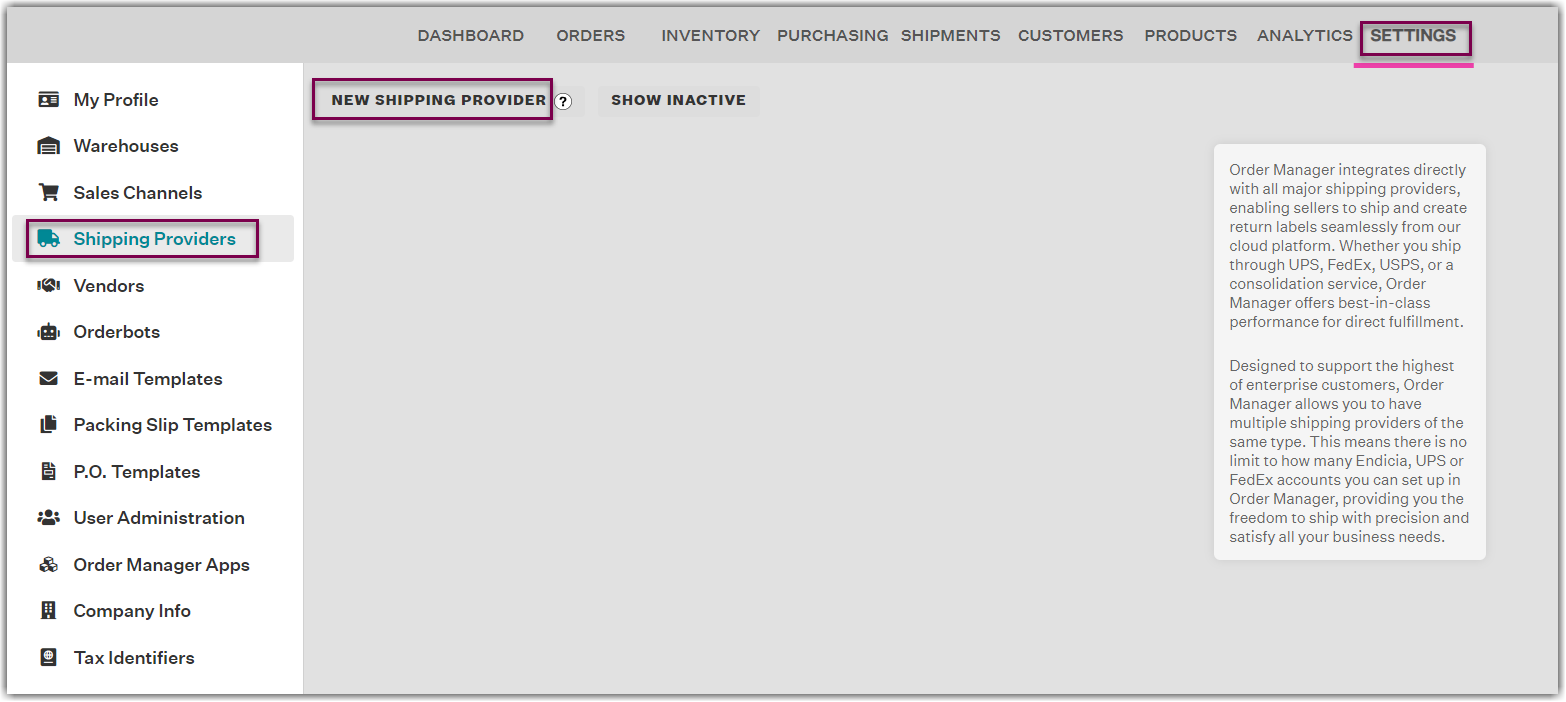
- In the New Shipping provider window, select the shipping provider you want to integrate with Order Manager.
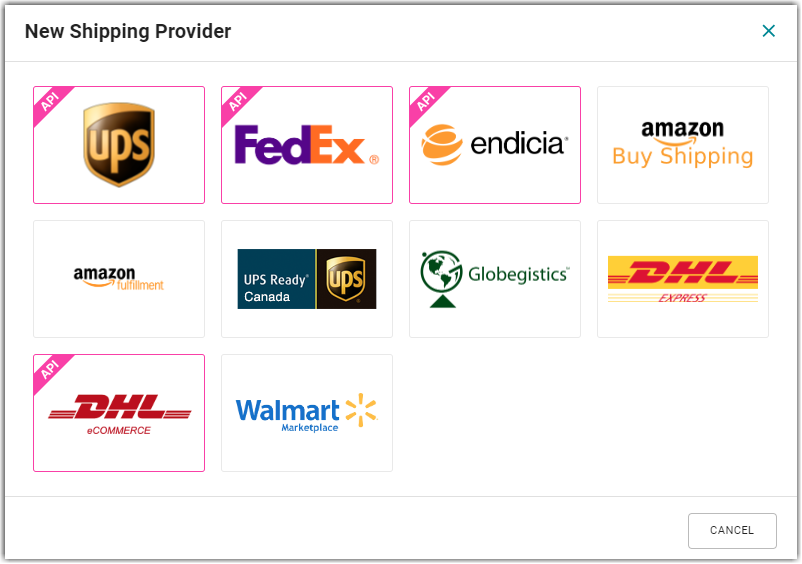
- Input the listed Required information from your Shipping Provider account. To know more about integrating Order Manager with specific shipping providers, click the applicable link on the list at the start of this article.
NOTE
You can have more than one account set up in Order Manager for the same Shipping Provider type. If you have more than one account with a single provider, use a different name for each account to differentiate them (ie: UPS1, UPS2, and UPS3).
Once you have added a shipping provider, you can edit it later on, in case there are changes in how you integrate with the provider. To know more, see Editing Shipping Providers.
If you want to stop using a shipping provider, you may deactivate it. You can also reactivate an inactive provider account. For instructions, go to Deactivating Shipping Providers.
