How To Set Timezone
By default Extensiv Integration Manager is in Pacific Time. You can change the Integration Manager website to display in any timezone you want with these directions:
- Login to Integration Manager and go to the Profile & Billing tab.
- Click Edit Profile.
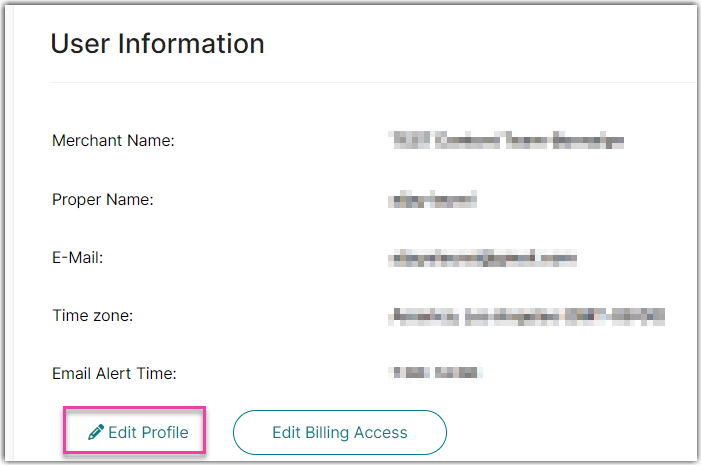
- Set the Time zone field and click OK to save.
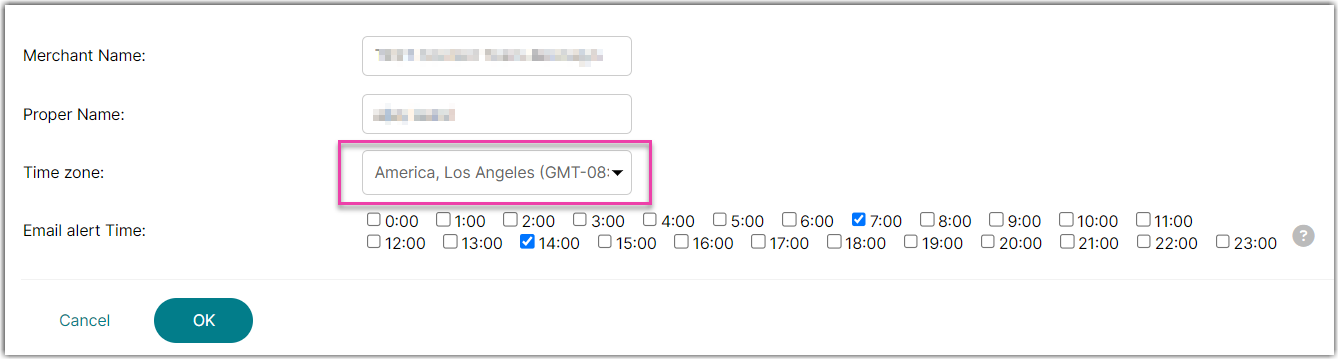
Each user can set their own preferred timezone. This setting does not affect any of your account's connections. Integration Manager will automatically convert all times to the correct timezone for each connected system.
