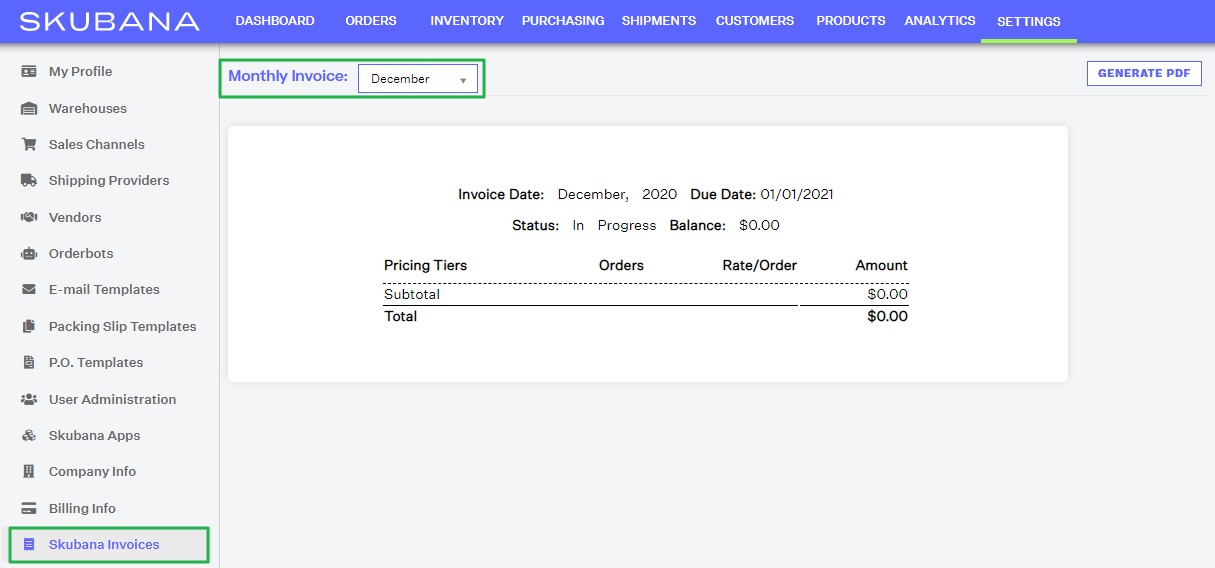How to View Your Extensiv Order Manager Invoices
You can view your monthly Extensiv Order Manager invoices by following the steps below.
- Log in to your Extensiv Order Manager account.
- Click on the Settings module.
- Click on the Order Manager tab.
- Click into the Monthly Invoice dropdown menu and select the month of the invoice you want to view.
- To save or print a copy of this invoice, click on the Generate PDF button to download or print the invoice from your computer.